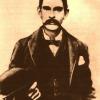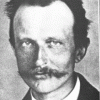-
Content Count
2503 -
Joined
-
Last visited
Community Reputation
1690 ExcellentAbout lvg
-
Rank
Profile Information
-
Gender
Not Telling
Recent Profile Visitors
4414 profile views
-
How in god's name is this thread still going?
-
DropBearChick started following lvg
-
lvg started following DropBearChick
-
smrtrthanavgbear started following lvg
-
lvg started following smrtrthanavgbear
-
ChimpyGlassman (DayZ) started following lvg
-
lvg started following ChimpyGlassman (DayZ)
-
Because you're scavenging for food, I would imagine your body would lose weight rather fast as you begin to starve.
-

Recorded my first moments in DayZ , lol sooo noob
lvg replied to UnicornDroppings's topic in Gallery
That's an..interesting name for a site. -
Locking this due to the flames of rage burning in this thread and complaints.
-

I got a global ban about a year and a half ago on the mod, will I have it on standalone?
lvg replied to Civillain's topic in DayZ Mod General Discussion
No. -
Not available at the moment, they're planned for the future.
-
For the process of reporting bugs please use the Bug Track link in the Dayz forum section or here You must make an account, your forum one won't work Please read this guide before creating a Report. DAYZ FEEDBACK TRACKER - HOW TO Overview Before you report feedback, please use search function in the Feedback Tracker (FT).Should you not find a similar report in the FT database, please report it.If you do find it in database, you can use voting to support it.Voting will help us to determine what is important for players. You can also vote down, when you disagree with reported issue or it is minor issue for you.Feedback reports should ideally be clear and not too long.Don't forget to mark issues on any screenshot you may want to attach.The maximum size of attached files is 5000 KB.You may find the exact game version in the lower right corner. _________________________________________________________________________________________________________ How to vote Click on the ID number of issue for which you want to vote. In the View Issue Details window you'll find two voting buttons "VOTE UP" and "VOTE DOWN" (between Platform and Summary). Choose "VOTE UP" or "VOTE DOWN" and then click on "VOTE" button. Now you can see your participation on the voting bar. _________________________________________________________________________________________________________ How to report feedback Click on the "Report Issue" button in the navigation menu under the DayZ logo. Fill in all the necessary information for your feedback report. Please don't forget the game version and steps to reproduce. When it may be helpful, attach a screenshot. Always keep public the View Status. After all necessary information is filled out, save the report using the "Submit Report" button. _________________________________________________________________________________________________________ How to find your precise version Announce whether you have the Development branch enabled in Steam properties Report your version number Based on in-game indications (bottom-right of the screen) Based on executable file properties Based on information in the RPT report DayZ: : C:\Users\<Name>\AppData\Local\DayZ\ _________________________________________________________________________________________________________ How to report a crash Crash dump reports are very important to solve crashes. You can find them on these locations: C:\Users\<Name>\AppData\Local\DayZ\ Move all files from this folder and pack them in a RAR archive. Next, upload them to a free upload service like RapidShare. Please try to reproduce the crash again; reproducible reports are very important for our ability to fix crashes. Click on the "Report Issue" button in the navigation menu under the DayZ logo. Fill in all the necessary information for reproducing the crash. In the "Steps to Reproduce" window describe step-by-step how to do so. Don't forget to provide the link to where the crash dumps are uploaded and the game version. Please also attach your DxDiag file (http://en.wikipedia.org/wiki/DxDiag). You can also attach the aforementioned files from the crash dump folder, but the attachment can't be bigger than 5000 KB. Always keep the public View Status. After all necessary information is filled out, save the report using the "Submit Report" button.Example of Steps to Reproduce Join server that is running version 0.27.113567 and has 29 players in. Run directly forwards from any spawn location. Observe as player is teleported back to original location after 30 seconds. This is reproducible 100% of the time on multiple servers across the world
- 2 replies
-
- 10
-

-
If you can't see any servers make sure you have "Internet" selected at the top then hit refresh, it seems to be set to "LAN" by default
- 51 replies
-
- 18
-

-

Upgrading from normal DayZ to supporter edition
lvg replied to noorbanan's topic in General Discussion
They say that yet I've refunded a lot of games, one's that don't work or haven't come out yet though. -
Not sure if that option will be available, there is a steam section you can access from the community (while in game etc) http://steamcommunity.com/app/221100/discussions/5/648814396237031973/
-
There won't be a guide yet, not entirely sure if you can at the moment.
-

Day Z SA Early Access - Can I run it or should I wait till upgrade?
lvg replied to andrewmont's topic in General Discussion
I think you might be ok to run it now seeing as you can handle the mod, the FPS on the game is quite a bit better for me and most people on the game itself. All you can do is tray really if you plan on buying it anyway the price won't change and you'll still have it. -
I second that motion
-
Bans aren't linked to computers they're linked to keys as stated above so no. Locked.
-
Read above.