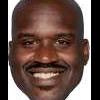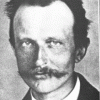Forums Announcement
Read-Only Mode for Announcements & Changelogs
Dear Survivors, we'd like to inform you that this forum will transition to read-only mode. From now on, it will serve exclusively as a platform for official announcements and changelogs.
For all community discussions, debates, and engagement, we encourage you to join us on our social media platforms: Discord, Twitter/X, Facebook.
Thank you for being a valued part of our community. We look forward to connecting with you on our other channels!
Stay safe out there,
Your DayZ Team
-
Content Count
2458 -
Joined
-
Last visited
Community Reputation
2228 ExcellentAbout fluxley
-
Rank
Bean King
Profile Information
-
Gender
Not Telling
-
Location
Nodnol
Recent Profile Visitors
2674 profile views
-
Did a quick search and came up with this, http://www.chiefarchitect.com/support/article/KB-01046/ the article isnt related to dayz specifically but may help Or just try searching "side by side configuration is incorrect windows" yourself, there's a few possible solutions by the looks of it.
-
Here's a guide for submitting crash reports. http://forums.dayzgame.com/index.php?/topic/186540-my-dayz-crashed-what-do-i-do/
-
Dayz is not being sold for full price while in alpha, it is currently discounted and will rise as the game progresses, Full price will come when the game is complete. And as to it being immoral, i don't think so as long as the buyer is made fully aware of what they are buying into.
-
Maybe, still seems odd though, its only a small bottle, i'd say about 25cl, The PET bottle is 1l and only takes up two slots, add to that the rarity of tincture and i dont see any real advantage to being able to carry a few extra. Saying all that, having tardis like item containers that magically give extra space is odd too, would much rather they just had four slots and gave other benefits instead such as water resistance and damage protection.
-
Hmm, noticed this the other day and just assumed it was a bug too, would be very interested to know what the reasoning is for this. Would be even nicer if we had a system where the only limit on what can go inside a container was size.
-

Why don't Bohemia Interactive make Dayz for mac?
fluxley replied to ace4's topic in General Discussion
A port is possible, and they have mentioned that they want the game available on multiple platforms, though the only confirmed one is PS4 so far. But it won't happen until the windows version is finished. -
Moved, And yup, very much agree.
-
Also as of update 0.54 you shouldn't be using any startup parameters, they are outdated and can cause issues.
-
From what i understand its far worse than just that, The new proposals would allow isp's to charge content providers for a higher priority service, meaning all the big names get a fast connection and all the smaller startup companies and services are left unable to afford to compete, it completely goes against the idea of a free and open internet.
-
This http://forums.dayzgame.com/index.php?/topic/221332-054-issues/ and This http://forums.dayzgame.com/index.php?/topic/221395-054-hotfix-plans/#entry2224060 Best way you can help is to report crashes Here http://feedback.dayzgame.com/my_view_page.php Following this guide http://feedback.dayzgame.com/how-to-user.html
-
OOh, interesting, last i heard it was still WIP, that was a long time ago though.
-
Recovering bolts and arrows hasn't been implemented yet, it'll happen eventually.
-
Your stomach may be full, but it still takes time for your body to process the fuel into energy.
-
This kind of thing is often caused by the server being under heavy load, all you can really do is try joining servers with fewer players.
-
Really looking forward to this, :thumbsup: