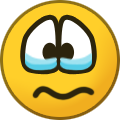-
Content Count
7171 -
Joined
-
Last visited
Everything posted by SmashT
-
Zombies/Infected are spawned within "zones" that are defined in zombie_territories.xml which is in the addons\worlds_chernarusplus_ai\worlds_chernarusplus_ai.pbo, it specifies where exactly these zones lie, which zombie type spawns within it, and roughly how many. You can unpack it from the PBO with a pbo tool (I use Mikero's) and edit it manually with notepad++, if you are feeling adventurous though you could try the undocumented DayZ CE Tools. I haven't used DayZ CE Tools really, but if you install the DayZ Tools from steam, download this sample shared by Tom. http://tom4897.info/depot/dayz/modding/samples/ceeditor_chernarusplus.zip Mirror: https://la-quarantaine.fr/uploads/ceeditor_chernarusplus.zip Open Economy Editor from DayZ tools , then File > load the extracted AreaFlags.xml from the download link above. I assume you can use this tool to "draw" zones rather then having to manually edit the xml files, I haven't had a chance to play around with it yet though. This is what it looks like, with all the zombie territory types selected, pretty interesting. If you highlight a zombie type, (not just tick the box), you can use the pointer icon at the bottom right to select those zones and delete it, or add more with the + icon.
-
It's infinite, it just renders/generates more as you move in.
-
You'll need a command for the profiles folder, for example: start DayZServer_x64.exe "-mod=@RPCFramework;@Permissions-Framework;@Community-Online-Tools" -scrAllowFileWrite -filePatching -config=server.cfg -port=2302 "-profiles=D:\Steam\steamapps\common\DayZServer\ServerProfile" I don't know if you need the quotes, probably not.
-
Quick summary of the xbox stream that happened today. VOD: https://mixer.com/DayZDevTeam?vod=83499942 Ghosting - Considering a few different solutions to prevent it such as private servers or preventing players from spawning inside bases. Duping - They know it's a common issue and it's something they want to have resolved and are working on fixes for, they've made some improvements on the PC Experimental build to prevent duping from happening so hopefully the next update will bring some changes. FPS Issues - They've identified some issues tied to weather, cities and the audio system simulating footsteps causing performance drops and are tweaking some graphical settings. Persistence wipes - The next update will likely have a solution for persistence wipes (currently testing on PC experimental branch) When is the next update? The next update will take some time to prepare, the basis of it is from the PC 1.01 update, probably at least a month away, there may be a smaller critical bug fix update in the mean time. Next update will introduce the hunting scope, which offers zoom together with a new hunting rifle. Community Servers - They definitely want to do it and are talking to Multiplay who run their servers but are still figuring out how, one constraint is they would also need to develop an Xbox app to manage the servers. Modding - Obviously BI is known as a studio who support modding but currently there's no official modding support from Xbox side and it would take some time to figure out, it's something they would like to do eventually but it's in the far future. Mouse and Keyboard support - Don't want to mix controllers and m&kb players in the same server, so that's going to take some time to figure out "matchmaking" and they would like to roll out mouse and keyboard support with cross-play with PC, it's technically possible but it will need to wait for cross-play support, and some UI changes. Party System - It's not going to happen, DayZ is meant to be a hardcore survival game not a game where you spawn with friends etc. Party Chat - Party chat is enforced by Xbox, so you can only either be in-game or party, it's not technically possible to support being in both at the same time, you have to be in one or the other due to Xbox restrictions Hold Breath/Leaning etc - Hold breath is definitely coming, still figuring out controller layout, want to support leaning (and barrel rolls when prone should be possible). Fast slide down ladders needs to be fixed also. Customising controls - Pretty sure that's not going to be possible. Loot economy - There's some issues they are investigating when items are stashed/stored and aren't being repopulated causing issues where people can't find weapons etc. Sickness - Medical system is very WIP, with sickness not configured and medical items not functioning, it's something that's going to come in future updates. Vitamins apparently are now working on latest PC experimental build, helping to prevent sickness. Server Wipes - Acknowledged communication hasn't been the best when they are doing wipes, although sometimes unavoidable. Future wipes will be announced before they happen, you should definitely expect a wipe with the 1.0 update but after that wipes will only happen when absolutely necessary and will be avoided whenever possible.
-
From the modders Discord courtesy of DaOne *******************HOW TO GENERATE NEW LOOT POSITIONS ON THE MAP FOR YOUR CUSTOM BUILDINGS******************************** -DaOne First things first, MAKE SURE your custom added buildings SPAWN BEFORE THIS SCRIPT gets execute!! OR ELSE it will not pick up the new buildings!!! Add the following code to any void() That runs after your buildings have spawned! I recommend to run this code within your mission's BASE CLASS eg CustomMission: MissionServer ( Make a void and name it OnInit ) LIKE THIS:: override void OnInit() { /* Code */ } INSIDE IT ADD: CETesting TestHive = GetTesting(); TestHive.ExportProxyProto(); TestHive.ExportProxyData( "7500 0 7500", 7000 ); //Dont fuck around with these numbers NOW RUN THE SERVER AND WAIT APPROX 30-60 SECONDS AFTER IT READS THE MISSION! ONCE YOU SEE THIS IN THE CONSOLE: [CE][MapExport] :: entity found:13722, entity valid:8983, types total:224... took 33 sec GO TO YOUR STORAGE FOLDER IN THE MISSION, OPEN IT AND YOU SHOULD SEE A NEW FOLDER NAMED 'export' INSIDE IT WILL CONTAIN 2 XML's COPY BOTH AND REPLACE THE OLD ONES WITH THE NEW ONES, MAKE SURE YOU REMOVE THE CODE SO IT DOES NOT GENERATE AGAIN AND RESTART SERVER.
-
Afaik, you cant view the DayZ .p3ds, as they're binerized. You have to extract the .paa file with TexViewer and save it as .png, the actual texture is the .paa file.
-
What do you have set in serverDZ.cfg for vonCodecQuality, default is 7, I'm pretty sure you get that issue if you set it too high. vonCodecQuality = 7; // Voice over network codec quality (values 0-30)
-

DayZ tool to place objects/buildings on server?
SmashT replied to Dongleberry's topic in General Discussion
https://steamcommunity.com/sharedfiles/filedetails/?id=1565871491 -

I don't have serverdz.cfg in my downloaded server files.
SmashT replied to maccrawinthejaw's topic in Servers
It's not included in the install. You will need to create one. You can find the serverDZ.cfg config parameters here The file usually is located in the root directory of the server but can be placed elsewhere with the startup parameter -config. By default the file would go here, C:\Program Files (x86)\Steam\steamapps\common\DayZServer\serverDZ.cfg This is what mine looks like if you want an example to copy paste and save it as .cfg. hostname = "SmashT"; // Server name password = "password123"; // Password for connection to the server passwordAdmin = "password123"; // Password to become server admin steamQueryPort = 2305; maxPlayers = 100; // Maximum amount of players verifySignatures = 2; // Verifies .pbos against .bisign files. (use only 2) forceSameBuild = 0; // Server will allow connection only to clients with same exe revision as server when active (value 0-1) disableVoN = 0; // Enable/disable voice over network (value 0-1) vonCodecQuality = 7; // Voice over network codec quality (values 0-30) disable3rdPerson=0; //turn on/off 3rd person view for players on the particular server instance (value 0-1) disableCrosshair=0; //turn on/off cross-hair on the particular server instance (value 0-1) serverTime="2015/4/8/9/00"; // Server Start Time // Initial ingame time of server. "SystemTime" means local time of machine. Another possibility is to set the time to some value in "YYYY/MM/DD/HH/MM" format, f.e. "2015/4/8/17/23" . serverTimeAcceleration=15; // Accelerated Time (value 0-24) // This is a time multiplier for in-game time. In this case time would move 24 times faster than normal, an entire day would pass in one hour. serverTimePersistent=0; // Persistent Time (value 0-1) // Actual server time is saved to storage, so when active, next server start will use saved time value. guaranteedUpdates=1; // Communication protocol used with game server (use only number 1) loginQueueConcurrentPlayers=5; // Number of players concurrently processed during login process. Should prevent massive performance drop during connection when a lot of people are connecting in the same time. loginQueueMaxPlayers=500; // Maximum number of players that can wait in login queue instanceId = 1; // DayZ server instance id to identify number of instances per box and their storage folders with persistence files lootHistory = 1; // how many persistence history files should been kept by instance, number is looped over during save storeHouseStateDisabled = false; // Disable houses/doors persistence (value true/false), usable in case of problems with persistence storageAutoFix = 1; // Checks if persistence files are corrupted and replaces corrupted ones with empty ones (value 0-1) class Missions { class DayZ { template="dayzOffline.chernarusplus"; //used mission //first part is mission name, second part is used map serverTime="2015/4/8/9/00"; }; }; I found this guide for setting up a windows server to pretty straightforward for beginners setting up a server for the first time. https://write.corbpie.com/installing-and-setting-up-a-dayz-standalone-server-on-windows-server-2016-guide/ -
I don't think so. I remember seeing someone mention it was a reported enscript bug / missing feature.
-
Apparently you need to start dayz once, set the settings.ini in your DayZ tools folder, and after that you can run it
-
The key pressing and corresponding actions/update on server are done via rpc from what I've read. Corey on Discord shared the following as a quick example how can you send an RPC on key press, way over my head but maybe helpful for you. This goes into your missionGameplay onKeypress if ( key == KeyCode.KC_O ) { ScriptRPC rpc = new ScriptRPC(); rpc.Write("string"); rpc.Write(1); rpc.Write(12.5); rpc.Send(null, M_RPCs.M_TEST, true); } so if you press O, it will forge the RPC, fill with desired data then send it to the server
-

DayZ tool to place objects/buildings on server?
SmashT replied to Dongleberry's topic in General Discussion
My understanding is you can't use bulldozer/terrainbuilder to modify Chernarus (place objects/buildings etc) as it's binarized? You would need to use a script for that. You could use those tools to do this if you are creating your own terrain however. These code snippets might help you get started with scripting in buildings, I believe they are added into your init.c of your mission. https://github.com/ravmustang/DayZ_SA_ClassName_Dump/blob/master/Everything DayZ/DayZ SA Community Scripting/AddBuildingsToMap.c https://forums.dayz.com/topic/240555-skalisty-bridge-dayz-standalone/ -
Have a look in MPMissions\dayzoffline.chernarusplus\db\types.xml Change the nominal values, to whatever you want If you want Military spawns to have a tonne of M4's, increase the nominal value. @nixonhenrixon created this tool to make things a bit easier to change in bulk, you upload your types.xml file, select how much you want to increase the loot by and download the changes. http://skyn1.se/dayztools/loot/
-
I haven't tried it but FallingSheep shared the following SafeZone script over at OpenDayZ. https://opendayz.net/threads/safezones.22383/
-
Your mission file has an extra quotation mark at the beginning template="'DayZSurvival.chernarusplus";
-
As well as the above, I had to add steamQueryPort = 2305; into serverDZ.cfg,
-
I only tested with press vest, worked fine when done with both client and server, I changed it from 14kg to under 1kg.
-
I get the same result as you when changing those values (doesn't reflect in-game), maybe those values need to be changed on both client and server? Yep, changing it on client as well as server works, so each player would need to download this "mod". I had to disable verify signatures since I had modifed data. Perhaps there is some way do an override in the mission file instead?
-
I haven't played around with it but I think it might default to the min max values in mpmissions\dayzOffline.chernarusplus\db\events.xml if nothing is set in world.chernarus_ai.pbo
-
Tbh I haven't tried to rebin, you can just repack the pbo with the .cpp, it does not need to be rebinned while you develop afaik.
-
I use ArmA UnBin http://www.armaholic.com/page.php?id=229
-
Where did you find that? Have you tried other items to see if they are effected at all?
-
Nope. I feel like I've opened every file and haven't found anything related to individual item weights.