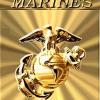-
Content Count
307 -
Joined
-
Last visited
-
Tried that didn't seem to help at all unfortunately :( The strange thing is that even when I turn the settings down to lowest everything (apart from FXAA) the fps goes up by a bit but not much. To a more playable around 30fps give or take. Which makes me think even more that it is the game not using my CPU and GPU properly.
-
I'm play SA on my Y410p laptop now I don't except it to run it amazingly but it's more than capable. However for some reason the games only using 23% total CPUmax core/thread usage of around 80%50-60% GPU Usage Temps are only around 70 and I'm getting between like 17-35fps. I don't have the graphics settings turned up high and I've got the gpu max frames/detected set to 1-1. How can I get the game to use more of my CPU and graphics card? I've already tried +fullproc in steam launch. It's on high performance mode and this problem is only with Day Z.
-
andrewmont started following Stuntz
-
Stuntz started following andrewmont
-
Okay I really do appreciate all the help and patience, I shall beans all your replies lacking any other way to show thanks :L
-
So see once if I was wanting to tweak the overclock myself once I get a new PSU would I just reset the BIOS to the settings they had it at, stress test it and see if it crashes then put the CPU core voltage up incrementally until its stable?
-
Well if I remember correctly the CPU Core Voltage was 1.291v, does this seem about right? I'll maybe just try and get a new PSU from them and see if I can recreate the issue when I get it, I'm just hoping there's nothing that's going to be damaging my computer in the long run, I'd hoped I could trust a computer supplier to do an OC correctly :L
-
Could you explain this too me in layman's terms :L so that I understand what they've actually done and can use it against the ignorant customer service. Thanks very much for all the help btw, I know a bit about computers but not enough that when something like this happens I'm not confused, annoyed and have to resort to forums to try and get the help I need :L
-
In the CCC the Over Drive is enabled but none of the values have been changed. So it's at 1000 and 1125mhz which are the default values for it. The crash hasn't happened again since I reset the BIOS to default which is what made me think it was the CPU overclock.
-
Here are the changes made by the company to the BIOS, is there anything here they've done that's perhaps causing instability or is even just stupid? I've lost complete faith in this company.
-
On Tue 14/01/2014 17:42:10 GMT your computer crashed crash dump file: C:\Windows\memory.dmp This was probably caused by the following module: atikmpag.sys (0xFFFFF88006E36D88) Bugcheck code: 0x116 (0xFFFFFA800D1794E0, 0xFFFFF88006E36D88, 0x0, 0x2) Error: VIDEO_TDR_ERROR file path: C:\Windows\system32\drivers\atikmpag.sys product: AMD driver company: Advanced Micro Devices, Inc. description: AMD multi-vendor Miniport Driver Bug check description: This indicates that an attempt to reset the display driver and recover from a timeout failed. A third party driver was identified as the probable root cause of this system error. It is suggested you look for an update for the following driver: atikmpag.sys (AMD multi-vendor Miniport Driver, Advanced Micro Devices, Inc.). Google query: Advanced Micro Devices, Inc. VIDEO_TDR_ERROR I'm not sure if this is the right problem as this happened yesterday and I never got blue screen yesterday. However I do have a windows error"solve a problem with AMD display adapter-ati radeon graphics cards". As I say though the crash happened on either the 11th or the 12th and this error is just recent.
-
I found one file there however it was from the 14th and its 900kb so it's too large to upload here. (sorry if I'm being an idiot and missing obvious things, Its the first time I've had to actually access dump files before.
-
Would you be able to help me find them? I've looked and there's a lot of error messages and warnings, I have no idea which one would be the blue screen event.
-
Added other system specs to the post (sorry bout that) I checked the event log but I have a lot of errors and warnings and I'm not sure how I would make sure I've got the right one as I don't know exactly what time it happened at, I just know it was the 11th or the 12th. I'm trying to attach a picture of the changes made in the bios by the company I bought the PC from the only thing I would've changed from what they did was disabling hyperthreading. I think it's the PSU as it is low quality and I'm making it clear I'm not happy with it either way, the reason I suspect the PSU is that the system also had an overclock failed message at one point during startup and the computer normally attempts to boot up for a few seconds once before it shuts down then actually starts normally.
-
andrewmont started following Blue Screen of Death 4770k 75C
-
I have an i7 4770k that came pre clocked to 4.2Ghz, At idle it would run between 50-60C and under load anywhere from 60-75C. Playing Day Z a couple of times I've had the blue screen of death and the temperatures were hitting 75C (maybe at times closer to 80 but I never saw this myself) So I set my bios back to defaults to remove the overclock and any other fiddling they may have done. The only thing I'd personally changed was disabling hyperthreading. Once I'd reset it to defaults I played it for a wee bit and temps never went above 63C and I didn't get the blue screen of death. However when playing games like shogun 2 I saw my PC hit similar temperatures of 75C and it never crashed. So I'm not entirely sure whether it's just coincidence that it happened with Day Z and it simply is my CPU getting too hot. Or maybe if it's a software issue? Any help would be appreciated thanks. PS. currently in process of complaining to customer service because the PSU they supplied me with was a cheap powercool 750w 80+ bronze x-viper and has started making high pitched whine noises. Particularly noticeable when the PC is off. EDIT: The motherboard is a Z87-K (sorry) the cooler is the thermaltake contac 29 Radeon HD 7770, 8GB Crucial Ballisitks RAM
-

How can we make a players life more important than his gear?
andrewmont replied to knawx's topic in General Discussion
I think skills definitely need to be brought into the game, character progression as well as gear progression. Did dean not say that this was going to be happening in an interview or dev blog? I'm willing to wait but I'd like to see a nice comprehensive list of planned features, there's very little on steam like maybe 5 bullet points. -
I'm just waiting for more of the roleplaying aspects they talked about like building up stats as you go on through the game etc There's plenty they can do to make the game more interesting and varied, it just requires some creative thinking and community feedback.