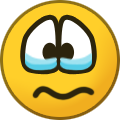Forums Announcement
Read-Only Mode for Announcements & Changelogs
Dear Survivors, we'd like to inform you that this forum will transition to read-only mode. From now on, it will serve exclusively as a platform for official announcements and changelogs.
For all community discussions, debates, and engagement, we encourage you to join us on our social media platforms: Discord, Twitter/X, Facebook.
Thank you for being a valued part of our community. We look forward to connecting with you on our other channels!
Stay safe out there,
Your DayZ Team
-
Content Count
15 -
Joined
-
Last visited
Community Reputation
2 NeutralAbout DeGrincH
-
Rank
Scavenger
Contact Methods
-
Website URL
https://cmogaming.com
-
Steam
degrinch
-
Twitter
cmogamingcommunity
-
Twitch
https://www.twitch.tv/degrinchy
- YouTube
-
Discord
DeGrincH
Profile Information
-
Location
Canada
-
Interests
Stuff...
-
Hello everyone, I am the creator of a DayZ map, owner of a gaming niche website, host of a few game servers, and operator of a growing Discord community. We are currently looking to bring a dedicated individual into our operations team. The primary responsibilities and expectations for this role are outlined below: **Role: Moderator, Ticket Support, and Content Creator** **Duties:** - **Moderation:** - Monitor and manage community interactions in our Discord channels. - Enforce community guidelines and ensure a positive environment. - **Ticket Support:** - Address and resolve support tickets in a timely manner. - Assist community members with inquiries and technical issues. - **Content Creation:** - Develop and manage content related to our DayZ map. - Create engaging posts and updates for our Discord and our website. - Collaborate on the compilation of and ideas for lore and developments for our DayZ map. **Expectations:** - **Community Engagement:** - At least 21 years of age. - Actively participate in discussions and activities within the community. - Provide constructive feedback and suggestions for improvement based on the above interactions and data collected. - **Professionalism:** - Maintain a professional demeanor in all interactions. - Exhibit reliability and a strong community, growth, and all-around "work" ethic. - **Growth Potential:** - Demonstrate capability and dedication to be considered for more administrative roles in our DayZ game server, and potentially other game servers we host for our community *based on capability and performance*. This is a voluntary position as we are all voluntarily contributing to the growth and development of this community and map, however, this could of course change someday in the future based on community growth and further developments. If you are interested in this opportunity, please take a moment to check out the Zelador server/Map (available thru the dayz launcher). If you believe this is a project you could get involved with, then we ask that you then join our Discord community (link in our server title), and select the Staff App Role at the time of onboarding. One of our admin team members will be in touch with you from that point. We value your feedback and would love to hear your opinions on the map build so far. Thank you for your time and consideration. Best regards, DeGrinch
-

Lots of fake servers in the community servers. Do something about it.
DeGrincH replied to steam-76561198177891726's topic in Suggestions
I would like to think that whatever budget there may be which would be spent on your request for community server "policing" would best be spent on updating and improving dayz tools, making tools actually work like programmed tools rather than spaghetti noodles of maybe work maybe no work... I am curious what you would expect the developers to do about controlling these server owners, better yet, how would you fix this problem you see? -
Ps. thank you for explaining what we both already know of the tools, auto save as an option should be provided. As it sits with the tools now if I want to add a house or back track I can, but when dayz tools want to shit the bed so to speak because I tab out or go afk for a few minutes and then return to the tools blue spinning and crashing (ry 7 5700 96G ram 3070 KO OC - so not a total shiat system to be fair) that's tools not functioning. Auto save or no auto save, the tools are old and could use some improvements period. Maybe we can see more work put into this aspect and not another head item or hoodie etc.
-
So an auto save feature for Terrain Builder which is graphical interface, as well as the buldozer which is also graphical interface, does not need an auto save? Interesting. I believe, to put it frankly, your entire post is just summed up to "DayZ tools likes to put it in my pooper". Or "dayz tools does not respect your time or efforts one bit and you need to save CONSTANTLY". I agree. Millions of dollars, shit tools.
-
 DeGrincH changed their profile photo
DeGrincH changed their profile photo
-
I am curious as to when will we see the tools get an auto save feature? I'm not seeing any such options in my settings or configurations for TB. It seems like it should have happened long ago and it would be a great addition to the tools by this stage in development no? That or what is the script command to execute the save project process? I'll just add that to the F10 scripts.... Anyone have an auto save script of some sort?
-

When importing from Editor to TB. Objects randomly rotate around their axis and sometimes, not all, but take off above their location.
DeGrincH replied to DOBRO-6033a81170ac9dcd's topic in Terrain
The answer here is to just use TB. Granted the learning curve can be a bit intimidating but using TB and BDZR is a lot easier than trying to awork around porting imports into TB. -
Nobody bothered to answer this question for you in over 8 years? I mean, sure it's a bit of a task to deal with this type of joint effort project, but it's not impossible. The real solution is in ensuring you both have access to a git or a repo on a server somewhere which will allow you both to access the most recent and updated data. The biggest challenge in this situation is terraforming. IE Heightmap. You both need to be sure you pull the heightmap from the repo before starting the project You would need to import the most recent HM into TB, save, and then begin map development. You would need to be sure that neither of you alter the HM from it's original status after pulling it from the repo... like, not modified at all. You would, in all honesty, want to be sure that your HM modifications and adjustments are made by one person, and you would also want to make sure that any necessary adjustments are immediately pushed to the repo, before the other party(s) pulled the HM to build on their end. Although I do not work for BI, nor am I employed by any of their 3rd party business ventures "On behalf of Bi... I would like to apologize to you for leaving you hanging for 8+ years... 😮 I hope I have helped other people that may someday seek answers to the same question you've asked... 8 years ago....ahem... https://discord.gg/vM3uVgVFCB
-
This is usually due to the image not being the correct size on all rasters. Additionally this is also possible due to the image it'self being over size and not filling the canvas correctly. use gimp, check your map closely (zoom in, leave no blank areas along the edges. The easiest way to fix this is to Import your map into GIMP or whatever editor you prefer to use Create a new layer with the correct dimensions ZxZ as your map Make sure the layer is filled with a solid white background (underneath your map layer) Match the top left corner, and then make sure there is no white space along the right edge or bottom edge of your actual map image. If you have major gaps or white spaces on either edge you may need to do more edumication before progressing further... The real question here is how much (if any) dev you've done on the map? If you have added no buildings then you can likely get away with resizing the map layer to fit on the correct size layer... If you've got a lot of structures and have already built a great deal of locations based on satmap placement or imagery, then you may want to simply look into making your map Coastal (IE Below 0M elevation) on the east and the south edges in order to remove any issues. For more tips and help join https://discord.gg/vM3uVgVFCB
-
Well hello my friend. 🙂 This is navmesh and/or raster size(s) related 😉 But I believe you are aware of the solution already.
-

Problem building map - PBOProject "EnvSounds Quadtree is uncnompressed"
DeGrincH replied to gkg-3c4c606fcace9e27's topic in Terrain
For the solution you can uncheck warnings are errors, in your pboproject You may also want to disable quadtree is not compressed on pbo project setup From what I am seeing, you are far more likely to find solutions at the discord community link I have shared above than you will find here. -

Problem building map - PBOProject "EnvSounds Quadtree is uncnompressed"
DeGrincH replied to gkg-3c4c606fcace9e27's topic in Terrain
Feel free to check out the World Design Resources discord community for help in/with your map dev journey. The discord invite link is https://www.discord.gg/XEBAvpnvjx -
So what you are telling us is that your map is 230000 Meters by (x) 230000 Meters... Which works out to 230Klms x 230Klms (which equals) = 52900 Square Klms... Is this correct?
-
The amount of people that need to understand this difference is astounding.