
Kent Gissing
-
Content Count
26 -
Joined
-
Last visited
Posts posted by Kent Gissing
-
-
3 hours ago, drgullen said:Okay well, be aware that changing those values in the types.xml file doesn't necessarily mean the cars will spawn with that door attached. You have to look in cfgeventspawns for that since the car is listed in there with a bunch of random chances of having the various bits spawn attached to the car. This is why every time you find a car, it always has a different set of things either attached or missing.
At the beginning of this thread, you said: "Ever since, I have not seen the ADA right side door anywhere, in storage units, garages, factories..." so that's what changing the values in types.xml should do -- by turning off the other car parts and increasing the value of the right side door, you should now see a bunch of doors spawning in the world, but not necessarily spawning already attached to the car. I hope that made sense.
It did, absolutely. 🙂 But I think you mean the document cfgspawnabletypes, because cfgeventspawns only has the coordinates for all the spawnpoints on the map.
-
Alright, I have changed the types lines as suggested and have now been destroying ADAs just to have them respawn to see if they spawn with the right side door anywhere. It will most likely take time so I will get back to you when I get a conclusive result. (Curiously though, right beneath the hatchback entry in the types document, we have the "Hatchback_02" which is still set to 0 in both nominal and min which it always has been and the Gunter is still spawning in as usual)
-
Alright, so today I had the time to do a little testing. I did as you said, drgullen, I removed the storage_1 folder to a safe location, started the server and then logged in. Completely new character and a fresh start. Ok, great. Let's find some ADAs. Litterally the first ADA spawnpoint I found had an ADA and did it have the right side door? ... yes, it did! But, this to me is confusing because the mod was stilla active. I even tried putting down a fence inside a house wall just to make sure that the mod was running and it was. Exited, closed the server, removed the new storage_1 folder and replaced it with the original one. Started up the server again and relogged. Back in my old guy, I found two ADAs, both missing right side doors. Didn't really have time to check if any doors spawn as separate items around the map, but I am assuming they don't.
What conclusion do you draw from this, drgullen?
-
On 10/3/2019 at 8:34 PM, drgullen said:Exactly. What you'll end up with is two distinctly different sets of persistence files. The set you copied somewhere else containing your original persistence and then the new set of files that will get written as soon as you start up the server.
Do I delete the new folder when I put back the copy-pasted original or should I just merge the folders basically?
-
On 10/3/2019 at 6:55 PM, aux7 said:Unfortunately I cannot give a good answer on that, both are low pop servers, highest number of players at any one time was two on the home server . . .
Interesting, what happened after that? Like, could you add more and it just got really laggy, or did the game prevent you from adding more people entirely?
And about ports in general, is it like one port per player that connects or can multiple people connect through the same port?
-
6 hours ago, drgullen said:Yeah, if you copy the storage_1 folder back into place, then whatever is in that folder will once again become your persistence the next time the server is restarted. Be warned though that if you try this after upgrading to a newer version of the client/server, you could get some weirdness depending on what was changed in the upgrade. For example, if the name of a specific item was changed, in your storage_1 folder, you'll have references to the old name, so that could cause the server to crash if you were to interact with that item in your inventory as an example. If you're still on the same version though, it should work fine.
I looked at the image and what that tells me is that your client is still looking for the mod. Do you have a list of mods in your start parameters maybe? In any case, that's what that means to me anyway -- the client still thinks the server is modded and is expecting to find that PBO.
Ok, I'm going to try it when I have the time and will get back to you. 🙂 I was just afraid of losing my base building progress if I tampered with the storage folder.
Just so I understand correctly... I copy-paste the Storage_1 folder somewhere else, then I remove the original source, start the server and enter the game. Then I exit the game and just move the copied folder back to it's original location and reboot server and game again?Exactly, so that's why I can't connect to the server. It's just how it is, client is looking for the mod but can't find it because I deactivated it, and that's because I already positioned walls in game that need the mod to work.
-
On 9/26/2019 at 9:09 AM, aux7 said:As long as you and the server pc are on your local lan you will never see it on the communities. I have a server running on the same PC I play on (not the Hawke server, that runs on fragnet), just as you do. As I said, I had to get a friend to check if i was on the communities . . . You could also check the server monitoring sites, my homeserver also appears there
re the steam query port, it wont help . .. . just opening the firewall and router ports and you should be good to go . .. if you want send me a pm and I can check it for you when you boot it up .. .
I wanna thank you. After you tipped me off I got a buddy to check if he could find my server in communities off-site and he could. Just one question, if you use the same server pc to play on at the same time, how many players can play on a server pc before the system starts to lag beyond efficiency?
And I know it's most likely down to system specs. Here are mine:CONNECTION:
300 Mbit/s down - 10 Mbit/s upCPU:
Intel Core i7-6700 Skylake 3.40 GhzGPU:
ASUS GeForce GTX 1070 TURBO 8Gb MemoryRAM:
Crucial DDR4 2133Mhz 4Gb x4 (16Gb)
-
On 9/6/2019 at 9:33 PM, drgullen said:They are located within the storage_1 folder which is within the mission folder.
I'm not sure how to help you from here. In a previous post, you said: "uninstalling the mod prevents me from accessing my private server at all as I have built a lot of things that aren't supposed to be able to be built by the vanilla game's woefully flawed alignment placement boxes." I'm not even sure what you mean by that, but you might consider starting over if you can't access your server as a vanilla server, because you should be able to.
I can't explain the fact that you're seeing items in the world with a nominal value of 0 and not seeing some with nominal values greater than 0. You could perhaps do a test where you temporarily delete that storage_1 folder (i.e. move it somewhere else) which would wipe persistence completely. At that point, AFAIK, the world is supposed to be populated as per the XML configurations, so perhaps it's your server's current persistence state that is skewing the numbers.
If I try this, would I be able to copy the storage_1 folder and paste it back into the game after the persistance wipe and in effect reintegrate what I have accomplished so far?
Btw, this (image) is what I meant about me not being able to access my server if the mod is not installed. The mod acts as a dependency because with it you can build base walls litterally anywhere and without the mod, the game refuses to load because the base walls that have been built are being rejected by the game's programming. -
On 9/24/2019 at 6:29 PM, aux7 said:you are on the lan of your server no? Can you see it on your LAN?
Get a friend to check if your server is on the communities network, thats how I checked mine, and mine is working fine . . . I couldnt see my server on the communities either. only lan
Yes, it is on my LAN. Oh really? 😮 It doesn't show up for you in the communities either? Do you run the game on the same pc you use to play on? Because I have mine running locally on the same rig that I am playing on. Do you have the same setup? I have mainly watched a bunch of youtube videos about porting forward in dayZ where they have checked in game to see their server showing up in the communities tab and I much assumed that it would work for me in the same way. But they might have run it on a separate pc, come to think of it.
21 hours ago, BetterDeadThanZed said:Do you have your steam port defined in your serverDZ.cfg?
You mean the whole "steamQueryPort = 2305; // defines Steam query port, should fix the issue with server not being visible in client server browser" -thing that is an extra parameter you can add in the serverDZ file?
Because, yeah, I tried that too but it had no effect.
-
Damn it. I got ahold of my ISP and they said they aren't blocking anything on their end that relates to the specific ports. Still, nothing works.
-
6 hours ago, aux7 said:yes. the specific ports on both the pc the server is on and the router need to be open.
Ok. Yeah, those are open. There isn't anything you are supposed to do in the server files? Like, change lines of text anywhere or something?
-
3 hours ago, aux7 said:through the servers firewall
Do you mean the Windows firewall? On the computer that the server is located on?
-
Wait... how do I port forward "in the server"? I have only ported forward in the router settings.
-
So are you saying this page is incorrect?
https://portforward.com/dayz/
Ok, so the ports 2302 and 27016... I port forward them and them only.... no TCP, just as UDP... that should be enough? -
Alright, I am in desperate need of help because this is driving me really nuts.
My local server won't show up in the communities tab no matter what I do. I have port forwarded, both trying a TCP/UDP rule for all ports and then separate rules for either; neither attempt works.
I have tried port triggering, doesn't seem to work either.
I have adjusted firewall down to low in order to avoid any unintentional blockage. No dice.
I have rebooted the router multiple times. Zip.
I have been on the phone with clueless agents working at my ISP. As if they could be of any service...Server says it is on my PC at port 2302, but it just won't show up in the communities tab. I CAN however connect to it locally as it is on the same PC as I myself am playing on, so it still shows up in the LAN tab.
According to online port testers, port 2302 is closed, but in a third party application that I downloaded from pcwintech, port 2302 is open, both for TCP and UDP. In fact, the Simple Port Tester software is telling me that all ports in the list below are open, and yet.. nothing is showing up in the communities tab. It doesn't make any sense here and it is driving me FUCKING CRAZY!!
I know these ports need to be open, so for what it's worth, they are all open.
TCP: 2302,27015-27030,27036-27037
UDP: 2302,4380,27000-27031,27036Does ANYONE out there know what the problem could be? I need a port forwarding GENIUS to make this work.
-
On 8/28/2019 at 12:30 AM, drgullen said:I would check in your server types.xml file to see if (a) this door is defined there and (b) if it is, what its values are for nominal and min. If it isn't defined or those values are 0, that would explain it.
A car that you have moved becomes part of the persistence files, so if it had doors on it before, it still should. The fact that it doesn't makes me think the mod has altered the configuration and omitted the door somewhere. I would report this to the mod creator as well if you haven't already.
Also, if you uninstall the mod, do the doors reappear in the world?
And a sidenote, where exactly are the persistance files located?
-
QuoteI would check in your server types.xml file to see if (a) this door is defined there and (b) if it is, what its values are for nominal and min. If it isn't defined or those values are 0, that would explain it.
A car that you have moved becomes part of the persistence files, so if it had doors on it before, it still should. The fact that it doesn't makes me think the mod has altered the configuration and omitted the door somewhere. I would report this to the mod creator as well if you haven't already.
Also, if you uninstall the mod, do the doors reappear in the world?
Alright, so I checked in the Types.xml file... and the entry marked as HatchbackDoors_CoDriver (because the other was HatchbackDoors_Driver) has the values nominal 15 and min 5. But it's weird as many of the same values for other items which ARE in the game have the values set to 0, so it doesn't appear to matter that much. Hatchback_02 for instance, which is the Gunter, has it's value set to nominal 0 and min 0, but I have two of them and drive them just fine.
Btw, uninstalling the mod prevents me from accessing my private server at all as I have built a lot of things that aren't supposed to be able to be built by the vanilla game's woefully flawed alignment placement boxes.
I could go on the official servers and check, but I am guessing that wouldn't give an accurate indication of what we want to find out regarding my own server.
-
I am unsure how I am actually suppose to confirm if this is a bug or not, but I'll give it a shot anyway. A couple of weeks ago I installed the "Build anywhere" mod from the workshop, subscribed, installed it correctly and everything worked. The only reason why I mention this is because around that time, suddenly the door of my ADA 4X4 that was parked in Vybor disappeared. Now, I thought this might have been some crazy local glitch, that the door might have come off somehow and vanished in the ground texture or something because it didn't show up in the car as an attatched door anymore (And it's not invisible or anything, it just isn't there), and didn't think anything of it... but then I got to my main base in the vicinity of Berezino, halfway across the country, and the second ADA I had there was now ALSO missing it's right side door. Ever since, I have not seen the ADA right side door anywhere, in storage units, garages, factories... it doesn't seem to spawn. I could probably check and confirm if certain lines in certain server files have the entries for the right side door there, but I am actually a little bit unsure as to where I am to check this and what it should say. Could anyone help me?
-
Hey. How do we update a mod after a wednesday maintenance update? I tried playing today and the DayZ launcher suddenly lists the mod I am using (BuildAnywhere) as corrupt, and I can only deduce that it has something to do with these scheduled wednesday updates. Feels really frustrating to not being able to play because I got the base built right and everything. (Seriously, those collision boundaries are the worst) I am kind of hesitant to play WITHOUT the mods.. I don't know what happens if I try to play without the mod, like, what happens to my base? And if the fence sections disappear, will they return when the mod is reactivated or are they lost forever?
-
Okay, two guns on the back, holding R to reload and visible equipped grenades with the ability to throw items are all huge improvements. Well done.
However, I do think that the amount of added in assault rifles is getting a bit out of hand and risks watering down the whole experience seeing as we have so many ARs already. Now is the time to focus on giving us back more immersive things like the fishing mechanic or getting colds from the rain if unprotected.
And to respond to what someone added above, being able to survive off the land in a survival simulator is hardly a flavor feature.
-
 1
1
-
-
Here is a clear example of what I am talking about.
-
On 4/18/2019 at 6:53 PM, amadieus said:Cars work pretty good in offline mode... It just becomes a bit sad to get a new car in the last patch while online they are almost unusable due to server performance issues.
What do you mean "offline mode"? How do you play offline?
-
Lol, just had another absurd close call.
Drove a LADA to the town of Krasnostav, made it through the city without much incident, then just as I was about to exit on the other side of town I figured I would run down a zombie because he was more or less in the way. Well, the Zombie remained standing up and clipped through the car unharmed, and I was like "Uh-oh"... if you drive a car straight through a frozen zombie and he just passes through, then you know what's about to happen. And true enough, just as I figured, the next moment the game suddenly warp-jumps me and the car all the way back (!!) to a point on the road before we even had entered the town, it was like going through a hyperspace tunnel without all the fancy effects. XD I slammed down on the brakes hard and luckily, this time I managed to come to a complete stop without crashing into anything. But my heart was racing almost as much as if I had been in a PvP skirmish.
I think this thread should just be about people talking about their close calls. You just kind of have to laugh at it at this point. ^^
-
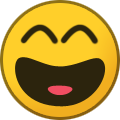 1
1
-
-
22 hours ago, matiman said:So if you have a slight internet lag, server will continue to move the car forward, but client will freeze (as it can't reach the server for few seconds), and when the client resync with server, your car will be teleported forward (may be in a tree or a wall if your unlucky..)
That would be a possible reason. However, I am running my own server on the same PC I use to play. And no, it is actually a closed server, so for all intents and purposes it is only me in that world. The intent is for me to be able to use my own server environment as sort of a test realm for myself when it comes to things like building bases or learning to drive cars without running the risk of being sniped by some PvP jagoff with a scope. ^^ But yeah, so lag is not really an issue here, unless there is some necessary data being transmitted from my server to Steam and then back to my PC again.
ADA right side doors went missing from the game
in Troubleshooting
Posted · Edited by Kent Gissing
So, after some time, I can deduce that nothing has worked, I still have this problem. One thing of note is that I can now use ZomBerry's admin tools to spawn a right side door for the ADA. However, whenever I restart the server, the right side doors on all in-game ADAs disappear. And I have not been able to find any loose right side doors spawning in as free loot in the world.