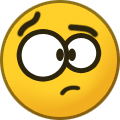Forums Announcement
Read-Only Mode for Announcements & Changelogs
Dear Survivors, we'd like to inform you that this forum will transition to read-only mode. From now on, it will serve exclusively as a platform for official announcements and changelogs.
For all community discussions, debates, and engagement, we encourage you to join us on our social media platforms: Discord, Twitter/X, Facebook.
Thank you for being a valued part of our community. We look forward to connecting with you on our other channels!
Stay safe out there,
Your DayZ Team
-
Content Count
666 -
Joined
-
Last visited
Everything posted by Sid Debian
-
BEye - we collecting everything that you have on PC©
-
I've got some good news for you, sunshine. Game is about survival not about riding with the blues or on any kind of drugs. It's about surviving at pandemic, COVID, radiation or something else what's you more prefer. So don't expect that in post apocalyptic state you'll be able to get yourself a car, I'm not talking about car that can ride, I'm about the car-itself. If you think in other way well it's your way I can't blame you with that, but maybe after some minutes or years you'll find that you were wrong... The human - is a egoistic disaster, that will try to burn/blow-up/destroy everything that he/she (that human) can't move, because of no brains and because of thinking that he/she (that human) is the queen on the pea. When you met that state of understanding of humanity you'll find that's actually on the server's they're too many cars 🙂
-
1st of all learn how to use spoilers fields on forums, I'm not really interested to list all that useless ... to write the answer to you. 2nd: from my experience all those warnings can be devided on 2 different states: State A: warning said that gmdv is incompetent and didn't actually cares about thir missed classes/items/instances and other stuff. You can do nothing at all coz you can not fix those errors. State B: Some warnings/errors may point that you have broken XML/JSON files, missed or messed something or even broken addon (if we are talking about PC version) and you need to fix that - that's what shall you do. It's something like: seek and destroy previous mistakes. You have lots of examples of state A, but I'm not really wish to search in that huge list examples of case B if they are existing. That's all about. So what shall you do - it's depends only on you, check sometimes those logs and maybe you'll find the "hidden" stash, oh sorry - error that could brake something in game process or something else. Anyway I can say that's those logs anre useless at all. You just need to learn how to read them. Wishing you luck! 🙂
-
Special for understanding: VAC Ban means that you got Steam Ban in DZ, you can get Steam Ban only with one simple way - you got Battleye (BE) Global Ban. That's not matter on which servers did you played (community of official) BE Ban will not work only on the servers that did use the BE at all. Go to Battleye site, contact with Tech support in request you shall submit you Battleye GUID & SteamID64 (7656119...) and also the reason of global ban like: "You were kicked: Battleye Global Ban: XXXXXXX" in one week or maybe even in two you'll got answer something like: "You were banned because...". If you didn't got answer, submit message again (until you don't get answer) that you asking. As addition information I suggest you to check how many PCs/consoles attached to your Steam Account (so did you were hacked?), on how many PCs are you using your game and did you gave your account to anyother friend/human or even floor idk to be honest. In that case will be performed the investigation of situation why did you got your ban and answer: we don't give something it's your problem and etc, get new account... Or maybe you got answer: we don't know why does that happens, but we had removed your ban because of bad algorithms. On my experience be ready for new DayZ purchase and new account. On other hand the private server ban is nothing more then just a ban and it's not affected on your Steam Account and etc, you can simply play on other server. So if you have in Steam Account Info page at the section: VAC Bans: 1 (or maybe more idk) and it's refered to DayZ - then you have the issues with Battleye. Also forgot to write, if you got unbanned from BE bans, report the copy of conversation(with BE) to the Steam VAC Support and you'll have a great chance for unbanning.
-
1. Это происходит на всех серверах (официальных и сообщества)? 2. На компе своём играл, аккаунт друзьям не давал, аккаунт не взломан (см список активных устройств в Steam)? Вопросы риторические - ответь в свей голове сам. Теперь поясню 1й вопрос: Батлоглаз, очень странный предмет: когда не надо банит, а остальных - нет. По этой причине смотри это бан на серваке (при подключении к серверу сообщение: "Вы исключены с сервера: ПРИЧИНА БАНА" или "Вы исключены с сервера: Global ban XXXXXX..."). Если есть причина - бан локальный (на целевом сервере) и проблем обычно не создаёт (при работе с другими серверами), если пишет Глобальный бан и код - поздравляю: либо твой груган погамал с читами, либо твой акк взломали и погамали с читами - либо ты сам не силён умом и использовал читы/или приложение которое батлоглаз воспринял как чит. Так что связывайся с Батлоглазом и допрашивай их почему у тебя глобальной бан, в течении 1й-2х недель ты узнаешь как так вышло.
-

Transferring functionality from Arma Reforger
Sid Debian replied to Homer1390's topic in General Discussion
Well try to run Arma Ref on Intel Core i7 3rd gen with GTX960. Nevertheless check there's the problem like moving of low grade such as lower PC Requirements the good example the DayZ it's self. PC requirements for old releases before 0.68 and after 1.00. I still have a friend that has DayZ and had played less then 100 hours and he didn't played in DZ since end of support of 0.68, he explains his choice by same logic: in dz 1.24 still not implemented 75% of what was implemented inside DayZ 0.68 (last release with old Take On Helicopters engine aka Arma 2.7). And with some way I'm agreed with him, now he has more powerful PC and money to get awesome machine but he still not wish to play in DayZ. The simple touch but -1 from community side and how many those who left the game and will not return? I know it's rhetorical question but... It is impossible to fit everyone in everything. What is more important is not to lose everyone who is doing well in DZ... 🙂 -

Transferring functionality from Arma Reforger
Sid Debian replied to Homer1390's topic in General Discussion
Well to be honest I don't see any useful reason for it. New engine means more powerful PCs for players. On my point if I see that I need Intel 12th gen with GF 3xxx/4xxx I'll say go away. I not interested to throw lots of money for 1 useless game. I better get for myself Gibson Explorer or American Fender Precision Bass (lots more fun and features). 😄 For example fine and powerful PC for future 7 years will be costs in my country about $2185. And anyway game is 10 years old and I have some feeling that could be possible solution is releasing DayZ 2 (not yet considered for planning by BI, based on info about 1 years ago). That's the hardest problem in huge projects when you can make game better and loose about 10 or even 20% of community because of more heavy PC requirements or oeave it as is and everyone how already has fine PCs will cry like children that's the game can be better. I can understand both sides of that coin, but if will be selected only one single side then others (who's on other side of the coin) will be offended by the game and BI's decision. And I'm bet that BI is proud by their own games and not willing to loose community because of one "sides" of the "coin". I'm sorry for the Aesopian language, but I hope I was able to reach you of understanding of that "impossible" choice. 🙂 -

Transferring functionality from Arma Reforger
Sid Debian replied to Homer1390's topic in General Discussion
Man the community support answered me about implementung ArmA features in DayZ, long story short she said: DayZ is not the ArmA and BI has no plans for porting the mechanics and features from ArmA into DayZ. (I wandered about implementation of Helis and Underbarrel Grenade launchers in Arma Ref and no same futures in DZ). -
1. Special for dummies forum is English only (except Ukrainian). So use English and search for forums rules. 2. The abilities between consoles and PC is quite huge, for example PC can use mods and consoles still can't, and etc. 3. The DayZ world does not start and does not ends on you, keep that in mind and don't expect too much from several quite different platforms. ------ Рус------- 1. Специально для невнимательных, форум только для англоговорящих (кроме украинцев). Так что используйте английский и поищите правила форума. P.S. Вы можете делать как я - англ, затем русский, тогда к вам будет в разы меньше претензий. 2. Возмжности платформ черезмерно разные, к примеру: на компах можно использовать моды, на консолях всё ещё нет и т.д. 3. Мир ДЗ неначинается и не заканчивается на вас, держите это в памяти и не ожидайте слишком много от нескольких совершенно разных платформ.
-

custom spawn gear with primary weapon and secondary weapon slots equiped
Sid Debian replied to StreetkillnHD's topic in Scripting
In this topic I'd solved that "issue" already long time ago. It's nothing hard or strange. But required some searching and exploring. Task is quite simple if you was not so lazy (perhaps) you could resolve it by your own hands. Well I even posted here the code for most of firearms except the supporting of revolvers charging (bad mechanics in my understanding). But it will be resolved when devs will find that any kind of revolver has 1 barrel and many slots for ammunition (right now revolver logic has many barrels and in each of barrels slotted 1 ammo). -
Heh but welcome to the life. Each day we're wasting things in many different ways, starting from money endings with lifetime. 🙂
-
I wished to make that approach but met an issue, there's no way to override CustomMission on server-side within support of ChatEvent. And anyway if look through The logic of calling will be like: Client (message) -> Server (CustomMission -> OnEvent) -> Server (MissionServer) -> RPC to each online client -> (Client-side) OnRPC -> OnChatMessage. I'd tryed to catch MissionServer->OnEvent and was no luck, may be I've done something wrong but anyway I need to explore that and yet has no time for it 😄
-
About server wipe: I don't see any reason for calling wipe, because if item/cargo size was decreased - items will fall on the ground on your enter. No new items/vehicles buildings - so again no need for wipe object database. And last thing that's really matters that you question is not correct at the basement. I'm understanding you you live in small world and don't see objects in front of your nose, but I've got some good news, the world is huge and DayZ Servers can be PRIVATE and OFFICIAL. That's why it's really matters what's server's interested for your question. Yet still you better ask Mrs. @merropa93 about wipe statement for private and public servers. I think she can ask Development Team about possible wipes and give us more detailed explanation about future update in time. Also please understand that current state of 1.26 is "Testing", that means it can be changed over 100500 times, like for now it's not required, but tomorrow it will required to wipe the servers. 🙂 But yet still I don't think that 1.26 will required for any server's wipe. But time will show and @merropa93 can let us to know about it 🙂
-
But to be honest better implement the SteamID checking and that will save a lot of time for you. And then it will not needed anymore to hide the message. Because SteamID is unique for account idk like passport id or driver license id...
-
Man that's the point. You wil always see the message because if it will not appear then script was blocked. You may try to remove the calling of super onevent by termination of eventhandler, like script called and done no any other options, but that might be an issue related to server performance. Like skipping the command... Override is like: case "/heal": { Call_Heal(); return; } break; In that case will not called super.onevent and message will be ignored but the issue is you can't validate that command was executed, ao add personal chat message "I'm still alive, alive!!!" - to be sure that case is passed.
-
So man how about that approach:
-
Right. You always shall call OnChat, BUT, but, you shall call it with the special way. In your case: Swich - statement shall has "default" case - it's matters coz if text isn't the command - we can call super.OnEvent(eventTypeId,params);, BUT if we have the command - that's the case we shall process the command and shall override the OnEvent case with the trick, we shall reassign the params and set chat_params.param3 as "" (aka empty string) and only then we can call super.OnEvent... So I suggest you to move to the end of the function the calling of super.OnEvent, when we already have correctly prepared data for submitting. And then your command will be committed silently (without the submitted text), but your admin call will be processed as it supposed to be but will not submitted to everyone eyes in range of 25 - 30 meters around you. Try to play with that approach, I think you can make it work as you wished to work!
-

Lots of fake servers in the community servers. Do something about it.
Sid Debian replied to steam-76561198177891726's topic in Suggestions
Maybe you shall stop seeing smal picture and you shall look bit wider? In that case shall be 2 issues: 1. Steam side: when server starts it reported information to the Steam Master Server. 2. When server starts it's also report data to BI master server that will parce data from server and will added new server to the BI server's list that will be shared for the Game Launcher. (Yeah that's not expected but DZLauncher is requesting data from BI servers such as Information (online, installed mods (Mod Published ID aka Workshop ID, Name) and A2S_Info (aka Steam Server Information Protocol)). So in first case BI can do nothing, coz Steam A2S Protocol is constant and if ruin A2S_Info - server list will fall down (is it useful? -for me it's not). In second case BI can filter and trying to implement some kind of encrypted protocol for reporting to the BI Server with private key (witch is bad, coz executable can be de-compiled and secrect can be stolen) or with negotiable key system but Wireshark will help to catch packages and analysis them. So in both states required more secured communication between game server and master server. And as you can understand in both states it's hard to became the winned without damage for community servers... Idk will that msg blocked coz contains many words and some explanations that I guess should not he public, but nevertheless... -
If you're using Community Online Tools - disable Fast Actions (open players menu -> Permissions -> Fast Actions -> Disable) and try again. That stuff breaking Tent placement same as plots and etc.
-
It's not sarcasm, it's obvious truth uf you can't accept it, sorry I can help with that. You know returning to your question you're pleasing me to read your thoughts on distance - that's already sarcasm. Why did i written it. You asked for help and didn't put any code to gelp with. I'm sorry man, but no one can help you with code if only can see the code. That's the funniest part... So I suggestion you: Way 1: place the code how didyou called the Admin tool and how do you processing the command. Way 2: if someone else will respond to your request - type to him in private chat and I guess in Discord he/she or someone in between will help you with you admin tool. Point is: without the code there's nothing to talking about...
-
Man your awesome unique and etc magic console admin tool is existing since 0.68 DayZ SA and was quickly ported to 1.00 when DZ became enfusion. So don't give yourself the medals that you didn't own. Edit the chat event check if text is command - do nothing (don't submit to the chat event) if not - submit as chat event. Nothing hard.
-

привет всем, помогите с хп одеждой при спавне на персонаже. где менять целостность одежды? с лутом вроде разобрался всё работает.а где и как хп вещей поправить незнаю(
Sid Debian replied to --MUXOMOR--'s topic in Scripting
[EN] First of all, use English on this forum! If you are not familiar with English - Yandex/Google translate will help you. 2nd - you can process it inside init.c (event StartingEquipSetup) where you're assigned it to the player unit. The simplest way is using Slots approach. What do I mean: get item from players slot, if item is not NULL -> change health, else -> do nothing or create new item I just don't know it's your business. The variant with the solution based on yours code will be beelow. [RU] Во-первых, используй только английский на этом форуме! Если не знаешь языка - Google/Yandex переводчики тебе в помощь. Во-вторых, ты можешь обработать это (одежду) через init.c (событие StartingEquipSetup), где ты можешь обработать инвентарь игрока. Самый простой подход - использовать систему Слотов. То есть - берёшь предмет из слота, если он не NULL (существует) -> делаешь с ним что хочешь, иначе -> ничего с ним не делаешь или создаёшь нужный по твоему мнению предмет, но я не знаю что тебе конкретно нужно будет сделать - это уже твои проблемы. пример варианта решения проблемы на базе твоего кода ниже. // Change Health of objects / даём жизнь объектам на персонаже EntityAI object = player.FindAttachmentBySlotName("Feet"); // will start from bottom so slot Feets / начнм сконца - слот ноги object.SetHealth(itemClothing.GetMaxHealth("", "")); // set max health / ставим макс состояние object.SetHealth01("", "", itemClothing.GetMaxHealth("", "")); // and we also need add health to damage zones. / уменьшим урон у дамаг зон object = player.FindAttachmentBySlotName("Legs"); // fix the pants / фиксим штаны object.SetHealth(itemClothing.GetMaxHealth("", "")); // set max health / ставим макс состояние object.SetHealth01("", "", itemClothing.GetMaxHealth("", "")); // and we also need add health to damage zones. / уменьшим урон у дамаг зон object = player.FindAttachmentBySlotName("Body"); // set max health / ставим макс состояние object.SetHealth(itemClothing.GetMaxHealth("", "")); // set max health / ставим макс состояние object.SetHealth01("", "", itemClothing.GetMaxHealth("", "")); // And so on, so on, go on... / И тд и тп. -

How to move items to inventory on the server side
Sid Debian replied to DcrClub's topic in Scripting
Man, why do you need to move item to the inventory when you can simply create it inside player's inventory? If you need to create a single item that can be stucked you quantity of EntityAI, that will make the trick. Like create item on the ground -> EntityAI itemOnGround; itemOnGround.SetQuantity(1); That's will done your trick and you can do the same in the loops if it's required to create many items of same class. Exactly the same working for Players/Cars/Containers. Like EntityAI item = player.GetaInventory().CreateInInventory("class"); item.set Quantity(1); And so on, so on, ... If you wish to get Entity as Attachment - use slots names for Accessing the EntiryAI Item and spawn on it. In default main.c theres example when create character and checking shirt or foots, or legs - it's using slot. That the point get slot -> get item from slot -> create attachment. But keep in mind that when you got EntityAI from Slot -> always check is EntityAI NULL or not. If NULL -> slot is empty, if not - go on. Same for item you shall check is SholderL slit has Weapon or is it a shovel? That's most important stuff yeah many checks long code but will cover most of possible "soft points" causing death of server in any bad cases... -

To change the EQUIPMENT word on the inventory screen
Sid Debian replied to Butter-Coconut's topic in Scripting
Mate i don't really understood what you are trying to do, but: 1. Search for string (dta/languagecore.pbo). 2. Replace the string with your prefer string IN YOUR ADDON (sorry for the caps but it very important). 3. PROFIT! Explanation: All items/slots in the game has Name value, that could be changed (overwritten) if you know that you can override string literals in config.cpp with your prefer string literal like I did that KA-74 -> AK-74 and etc. How does that works: In your PBO create languagecore (folder), and place there stringtables.csv (text file), for editing ut I suggest you to use the text editor and not any kind of Excel-like apps. At 1st string you shall preset supported languages like so: "original","english","russian", In that example I defined 2 languages: English and Russian, for all other localizations of the game will be used the English (if localization string is not existing for current language). The title "original" is the mark for string literal, you'll see it later. "original","english","russian", "STR_DRINKBEER", "Drink me!", "Выпей меня!", Here in example I defined string literal STR_DRINKBEER with 2 language localization, let's predefine ours string for item/slot Near folder languagecore create file config.cpp (exactly that name and don't change it!). Define in that file addon (search in internet how you can do it, it's not so hard, but hard for me coz I'm far away from my PC). I just left you here the examples for Slot and Object AND THAY MUST ALREADY EXISTS IN THE GAME! class CfgSlots { class Slot_ForMyBeer { displayName = "#STR_DRINKBEER"; } } class CfgVehilces { class BottleOfBeer : Extends_From_SomethingExample { displayName = "#STR_DRINKBEER"; descriptionShort "#STR_DRINKBEER"; } } That's all about. I'm sorry for suche bad decoration but it's impossible to do with mobile phone. I hope that will help you, have fun! -

CHEATER PLAYER DROPPING HAND GRANEDE
Sid Debian replied to AntiCheatplayer's topic in General Discussion
Idk on my custom server if you has presetted player (you setted up face & starting gear) you can soawn with that character. At the death screen that asked you Respawn as - I preffer last instead of random. If server has no such choice exit from server to main menu, and then login back that shall intend the server create your presetted char then create random one.