Sign in to follow this
Followers
0
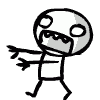
[Help] New to the game. Need help with performance tweak.
By
iAwesome, in New Player Discussion
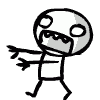
By
iAwesome, in New Player Discussion