Sign in to follow this
Followers
0
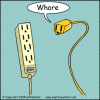
It's been about 2 weeks, and I have no server's popping up.
By
alaskafish (DayZ), in Troubleshooting
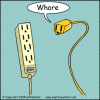
By
alaskafish (DayZ), in Troubleshooting