Forums Announcement
Read-Only Mode for Announcements & Changelogs
Dear Survivors, we'd like to inform you that this forum will transition to read-only mode. From now on, it will serve exclusively as a platform for official announcements and changelogs.
For all community discussions, debates, and engagement, we encourage you to join us on our social media platforms: Discord, Twitter/X, Facebook.
Thank you for being a valued part of our community. We look forward to connecting with you on our other channels!
Stay safe out there,
Your DayZ Team
-
Content Count
9 -
Joined
-
Last visited
Community Reputation
2 NeutralAbout N4v1N
-
Rank
On the Coast
-
I haven't seen the red triangle bug in some months. When I did encounter the problem, it was a DZC (DayZ Commander) issue. If the error is DZC side, you'll need to wait for an update. You could install Epoch using Play withSIX: http://play.withsix.com. This is a DZC alternative, & unlike DZC, you can use it to download almost every ARMA mod out there. Your other option is to download & install the Epoch mod manually. Here is the address: http://dayzepoch.com/#install
-
Please let us know if this has helped anyone. It's important that people know what works & what doesn't. ;)
-
--A-- Those that haven't installed DayZ yet. You need to load up each ARMA 2 component before you try to install or open DayZ. So... 1) Run Steam as an Administrator - ALWAYS DO THIS FIRST BEFORE TRYING TO TROUBLESHOOT GAME ERRORS THROUGH STEAM 2) Run ARMA2 (arma2.exe), then exit 3) Run ARMA2 Operation Arrowhead (arma2oa.exe), then exit 4) Download & install DayZ Commander: http://www.dayzcommander.com/ 5) Install & launch DayZ using DayZ Commander --B-- If you've already installed DayZ but you can't get it to run try... 1) Run Steam as an Administrator 2) Uninstall ARMA2 & ARMA2 Operation Arrowhead through Steam 3) Confirm all ARMA2 folders are deleted: C:\Program Files (x86)\Steam\steamapps\common\arma 2, C:\Program Files (x86)\Steam\steamapps\common\arma 2 operation arrowhead, C:\Users\[username]\AppData\Local\ArmA 2 OA, C:\Users\[username]\Documents\ArmA 2, C:\Users\[username]\AppData\Local\ArmA 2 4) Restart your computer 5) Run Steam as an Administrator 6) Install ARMA2, then run it once and exit 7) Install ARMA2 Operation Arrowhead, then run it once and exit 8) Download & install DayZ Commander: http://www.dayzcommander.com/ 9) Install & launch DayZ through DayZ Commander --C-- For those who want to run ARMA2 Operation Arrowhead on it's own after installing Day Z, but keep getting errors try... 1) Locate your DayZ folder. It should be: C:\Program Files (x86)\Steam\steamapps\common\arma 2 operation arrowhead\@DayZ 2) Rename the @DayZ folder. The name doesn't matter. So your directory could look like: C:\Program Files (x86)\Steam\steamapps\common\arma 2 operation arrowhead\DISABLED@DayZ 2) Run Steam as Administrator 3) Verify Integrity of the Game Cache for ARMA2 : Open Steam Library -> right click ARMA2 -> left click Properties -> left click tab LOCAL FILES -> left click VERIFY INTEGRITY OF GAME CACHE 4) Repeat step 3 for ARMA2 Operation Arrowhead 5) Run ARMA2 Operation Arrowhead 6) If that didn't work, locate this file through Windows search: arma2oa.exe 7) You may have more than one copy of this file. Attempt to run the game by opening each ".exe" 8) If all of C does not work, proceed with reinstall following the steps in B
-
I've uprighted one on it's side without another vehicle and a lot of patience. Drive forward and back while turning the wheels left and right. You'll find a sweet spot where the ATV starts to right itself slowly. Keep doing that over and over and eventually it will turn upright. It takes awhile, & isn't possible always, but it's worth a try.
-
Making a new profile in Arma will simply change your in-game name & settings. Your Hive character will be the same. Unless like the previous poster suggested, you join a private Hive. However, you will need the password for the server, & then you are locked into that server. Private Hive toons do not save on the public. To attempt to spawn on the beach before you die, you're trying to force a bug. You need to downgrade or upgrade Arma 2 & try to join a server that is the wrong Arma 2 version. If your DayZ is the wrong version of the server, it simply won't let you join. If you join a wrong Arma 2 version server there is a chance you will respawn. But be warned, your inventory may be empty. You may not even have the starter kit (backpack, flashlight, etc.). IMHO the simplest way is; if you stay logged in the water long enough, your temp, thirst or hunger gauge will start blinking. Then your blood will drop continuously, until you die. Just stay logged in while you watch a flick or something. You will die from sickness, hunger, or thirst eventually. Then you can start fresh.
-
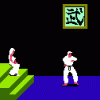
Why does the nose of the helicopter in DayZ want to level with the horizon?
N4v1N replied to decoman's topic in New Player Discussion
Depending on whether you are using Arma 2 basic boot camp or Operation Arrowhead's boot camp you may be flying using simply Arma 2 features. In DayZ you are always flying with the added features of Operation Arrowhead. Perhaps they altered the flight mechanics. -
As a massive number have already said, all we needed was an update on the status of the next patch. It's worlds easier to wait patiently when you aren't being ignored. Since tents and vehicles are not saving, the game is unplayable for many of us trying to make the game more than a simple deathmatch. Thank you very much for the response and the info.
-
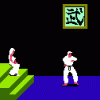
TROLOLOLOLOLOL fuck you and your camp bitch.
N4v1N replied to HamTheBacon's topic in DayZ Mod General Discussion
People seem to assume that because someone has a hacked item, they must be a hacker or a duper. Unfortunately, this is not the case. Over the past months, I've found dozens of tents & many vehicles with hacked items in them. Should we not use the vehicles because they contain hacked items? Remove them, destroy them, they simply respawn after server restarts. I don't use hacked items, but I've certainly given up trying to get rid of them. Just because people use bugged tents or vehicles that contains hacked items, doesn't mean they're dupers or hackers. -
Lol... These forums are better than Jerry Springer.

