Forums Announcement
Read-Only Mode for Announcements & Changelogs
Dear Survivors, we'd like to inform you that this forum will transition to read-only mode. From now on, it will serve exclusively as a platform for official announcements and changelogs.
For all community discussions, debates, and engagement, we encourage you to join us on our social media platforms: Discord, Twitter/X, Facebook.
Thank you for being a valued part of our community. We look forward to connecting with you on our other channels!
Stay safe out there,
Your DayZ Team
-
Content Count
323 -
Joined
-
Last visited
Everything posted by Torndeco (DayZ)
-
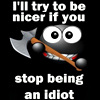
Setting up RAMDISK for Steam user
Torndeco (DayZ) replied to rapptor13's topic in DayZ Mod Troubleshooting
Steps Install Steam Buy Arma2:Combined Operations Download Arma2 + Operation Arrowhead. Watch some tv Launch Arma2 + Quit out Launch Arma2 Opertation Arrowhead + Quit out Download Six-Updater (or dayz-commander) Launch Six Launcher shortcut Click verify / install Go grab some coffee Launch Dayz & play on a server before u do anything else. This way u know u are good up this point Optional steps RamDisk Launch Ram Disk & create a disk copy Copy C:\Program Files (x86)\Steam\steamapps\common\arma 2 operation arrowhead\@DayZ to the new virtual ramdisc drive. Edit the file C:\Program Files (x86)\Steam\steamapps\common\arma 2 operation arrowhead\_runA2CO_beta Change the @DayZ location to its new location i.e I had originally "-mod=%_ARMA2PATH%;EXPANSION;ca;@DayZ" changed to "-mod=%_ARMA2PATH%;EXPANSION;ca;Z:\@DayZ" note:- U will need to start ramdisk before u play dayz or update dayz. Or go & buy a ssd drive like i did just for dayz :) DayZ Commander Download DayZCommander @ http://www.dayzcommander.com/ And use it to launch the mod. Its basicly a server browser & has settings for steam. So u can use steam overlay handy for the webbrowser. Startup Parameters Read up @ http://community.bis...rtup_Parameters Using dayz-commander in settings i added the launch options -cpuCount=6 -exThreads=7 -maxMem=2047 This is for 6 core cpu & the threads options tells arma2 all the threads can do file options etc.. maxMem tells arma 2 engine it can use 2gb of ram. its the highest value u use. -
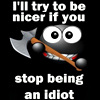
New server; players not joining
Torndeco (DayZ) replied to Particle (DayZ)'s topic in Mod Servers & Private Hives
Whats the name of the server ? Prob make it alot easier to see whats up -
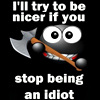
HFB & Beta 95248
Torndeco (DayZ) replied to [email protected]'s topic in Mod Servers & Private Hives
Which is the latest patch for hfb ? DayZ 1.7.2.3 + Hive 0.6.2.1 + Beta 95248 + BattlEye v1.61.94945+ - LATEST or 95248 Beta Patch Got slighty turned around & now arent sure which is the latest patch thx -
Gonna post this here, since its in relation to the first post & hfb customer relations. U ask for us to check for errors & send attached log file via support tickets. I point out u dont let us attached those filetypes It gets fixed + after 2-3 attempts due to your ticket support backend timing out i manage send a ticket with the file I check my mail today & see this as a response U only wanted a certain title + file attached if it contain errors to help narrow down with hive sync issues. So i sent a ticket with the title & file attachment & left the text field black basicly I can clearly see plain as day, my ticked with file attachment at the bottom, but if i click on file attachment i get an error file not found. Which of course means a screw up on your support ticket backend, no simple file check after a file is uploaded ? A proper reponse would have been to ask someone to re-upload the file in question, maybe point to another free filehosting site as a temp solution. Or point out solution to the problem if it has been solved & ask them to send another ticket if they still having problems So in the end u basicly dont tell your customers to thier face they are wrong without beening 99% sure first. Especially when they been waiting a week now to get properly working server. idiots <_<
-
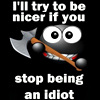
Change the timezone to a different time of the server location?
Torndeco (DayZ) replied to FreddiRox's topic in Mod Servers & Private Hives
U could try ask your host to look @ tzutil http://support.micro....com/kb/2556308 Basicly get them to make up a custom script to start the server. Changes the servers timezone via tzutil Starts the server And changes the server timezone via tzutil back to original timezone But basicly its all up to the host to sort out. In the mean time break out NVG, flares, chemlights -
If u dont have ip look up server ip here. http://arma2.swec.se/server/list
-
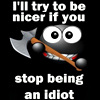
DayZ Not Working When Launched in Steam
Torndeco (DayZ) replied to TheBlackJim's topic in DayZ Mod Troubleshooting
Since u got dayz installed via sixupdater & are lazy likely myself. No point making extra work Download & use http://www.dayzcommander.com/ Basicly u use Six Launcher to update DayZ when needed. Use DayZ Commander as a server browser it also settings to launch the game via steam, besides it has nicer interface / features imo No manual installing / updating the mod... -
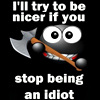
How do i set a max ping on my server??
Torndeco (DayZ) replied to iLLxTyphus's topic in Mod Servers & Private Hives
Edit the file cfgdayz\battleye\beserver.cfg And delete the current active file cfgdayz\battleye\BEServer_active_XXXXXX.cfg If u dont delete the above file it wont use your new setttings. Then restart your server & u should be good.. After u restart your server there should be a new cfgdayz\battleye\BEServer_active_XXXXXX.cfg with your new settings... -
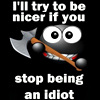
The Hfb servers are working great now guys
Torndeco (DayZ) replied to bloodbullet's topic in Mod Servers & Private Hives
Timezone appears to be fixed aswell for myself & installed the new update Guess i double check ingame & close open support tickets \o/ edit nm time is still off. but alteast its 4 hours wrong instead of 12 hours. still running alot better now -
The following errors occurred: The file you tried to upload is not allowed. Where u add attachments below it lists allowed file types... (Allowed File Extensions: .jpg,.gif,.jpeg,.png) Would prob help to allow us to attach the file that u want
-
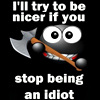
Changing Timezone on server?
Torndeco (DayZ) replied to Sacume's topic in Mod Servers & Private Hives
U really need to give more info, before people can help? Like who is hosting the server for u ? dedicated server box / a dayz server reseller ? Dedicated server box u got access to ? What OS u running + version ? Windows 7 / Server 2008 (have a look @ tzutil u may need a hotfix) HFB ? U have to send in a ticket to get them to change the timezone as they dont have a tool yet to edit the .bat file. Hope your server is one where tzutil works atm Vilayer -> Login into ACP -> Game Services -> Conf files -> changeservertime.bat Havent tried any others yet -
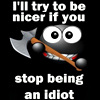
Major HFBServers Changes Inbound!
Torndeco (DayZ) replied to [email protected]'s topic in Mod Servers & Private Hives
So i am gonna have to assume a month for a hotfix / os upgrade for the timezone issue?? If thats the case i going to be cancelling my service,.. -
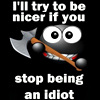
Another day with no server
Torndeco (DayZ) replied to tardis609's topic in Mod Servers & Private Hives
Did u try the latest hfb update called "Battleye Update" ? Tried lookin at the logs to see what it says when u try to join ? -
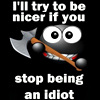
Major HFBServers Changes Inbound!
Torndeco (DayZ) replied to [email protected]'s topic in Mod Servers & Private Hives
Noting an absence of any rough idea timelines / dates for upcoming changes. When u plan to start moving people over to new hardware + hope to finish by ? Hotfixes / os upgrades for tzutil to solve people timezones issues ? (or this gonna be part of the server hardware upgrades?) Control panel upgrades ? Give a small break down of times u hope to start by / finish by with a pinch of salt. Otherwise ever day someone checks to see if its fixed & its not will just annoy them..... i.e waiting on timezone fix myself nearly 5 days now, with no idea when it will get fixed. -
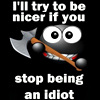
which server company to go through?
Torndeco (DayZ) replied to btrizzle's topic in Mod Servers & Private Hives
Wouldnt go near hfb till they get everything sorted out there end. Been 5 so far days tryin to resolv broken server time script (it was off by 12 hours, now its like 5h30mins off by) and a broken control panel showing wrong server info / stats. Tickets went from server time = right -> log timestamps are wrong -> oh there is an issue with timezone script. I am assuming they got some servers with earlier os than 2008 rc2 that didnt inital support tzutil Was meant to be fixed like 1-2 days ago, during some downtime maintance never happened... -
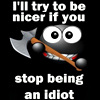
2 accounts, same install. One always stuck in loading...the other works perfectly.
Torndeco (DayZ) replied to BiNiaRiS's topic in DayZ Mod Troubleshooting
U could try fraps u get like 30 secs or something with the free / trial version. And just fraps the loading part that way u will see what it says @ bottom right corner before it quits outof game -
Ordered a server & was up fast enough considering i ordered on a weekend i believe. Just got minor issues wondering if anyone ran into before Anyway ever had issue with thier control panel ? Its showing stats for someone elses server & info i.e cpu players ip But the config tools / start / stop are for the right server. Ticket opened & no answer yet :( Server Time ? Ordered a UTC-4 but from what i see ingame & from cfgdayz\server_console.log When it should be 1pm, ingame its 1am i.e right time on watch but dark (other people report the same) as hell right time on 12h watch and servers logs indicate its 0100 Got a answer that made no sense from support ticket "The logs display the time of the dedicated box which changes every time a server on that box restarts. The time stamps on the logs are incorrect." I cant make sense of the above they really reset server time when it restarts ?? Anyway coming accross this before, or know a decent datacentre can rent a dedicated box with decent pings for eu + us players. Am getting 100-120 ping from a chicago -> eu and nice pings for us players... its the time off by 12 hours that is killin me + a deal breaker atm
-
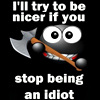
HFBServers.com time issue
Torndeco (DayZ) replied to Torndeco (DayZ)'s topic in Mod Servers & Private Hives
Tried vilayer but unfortunately its a balance act tryin to find a server with decent ping for eu players & us players... HFB Chicago server = 100-110ms for eu players Vilayer NY = hovers around 130 ingame but spikes up 190ms.... most likely a routing issue from my isp -> ny somewhere along the way. Anyway if cant get time issue solved guess i have to give up & consider a dedicated box :\ -
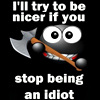
HFBServers.com time issue
Torndeco (DayZ) replied to Torndeco (DayZ)'s topic in Mod Servers & Private Hives
Already tried to stop / start the server. and restarting it with no success... and tried support tickets. But thx i try teamspeak address tomorrow... -
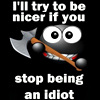
Playing in the same house on two computer issue
Torndeco (DayZ) replied to TheNoobKing's topic in DayZ Mod Troubleshooting
Assuming same you are same person i helped out earlier on irc. But just incase / for other people that get same problem aswell... Same steam account was used to play Dayz / Arma2 on both machines before a second copy was bought. This resulted in both machines having the same cdkey in windows registry, even though both steam accounts owned seperate cdkeys. Faster way is to use regedit.exe Start -> Search Programs and files -> regedit.exe Edit -> Find -> type in "Bohemia Interactive" (no quotation marks) Left side of regedit u will see a folder tree. right click & delete Bohemia Interactive Bohemia Interactive Studio Relaunch steam as adminstrator i.e right steam & pick run as adminstrator Launch Arma 2 & Launch Arma 2 Operation Arrowhead. If u dont like to use regedit, another solution is to Backup Arma2 + Arma2 OA (saves on downloading again) Unistall Arma2 + Arma2 OA Use a tool like ccleaner to clean up windows registry. Install Arma2 + Arma2 OA from backup. Relaunch steam as adminstrator i.e right steam & pick run as adminstrator Launch Arma 2 & Launch Arma 2 Operation Arrowhead. Both do the same thing regedit way is just faster.

