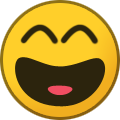Forums Announcement
Read-Only Mode for Announcements & Changelogs
Dear Survivors, we'd like to inform you that this forum will transition to read-only mode. From now on, it will serve exclusively as a platform for official announcements and changelogs.
For all community discussions, debates, and engagement, we encourage you to join us on our social media platforms: Discord, Twitter/X, Facebook.
Thank you for being a valued part of our community. We look forward to connecting with you on our other channels!
Stay safe out there,
Your DayZ Team

Hellmaker2a
Members-
Content Count
8 -
Joined
-
Last visited
Everything posted by Hellmaker2a
-
I suggest the author to pay for a valid Windows license and turn his tongue in his mouth before saying such silly things :)
-
Hi all, I post this message in order to ask you some advice. I created customs slots on a class belt inheriting from vanilla "MilitaryBelt ". I have tested it locally and on my own server, and all works fine, no problems. Nevertheless some users have reported to me that sometimes some slots do not work. So I could understand that this came from a conflict with other mods having custom slots. I did a test with "Mass'sManyItemOverhaul" and actually there is a conflict. Is there a way to get around this problem and avoid this type of conflict? I don't really have any ideas... inventorySlot = inventorySlot + "myslot"; is not possible i think ^^ This the part of code i have use : class CfgSlots { class CompassSlot { name = "CompassSlot"; displayName = "Compass"; ghostIcon = "Compass"; }; class RadioSlot { name = "RadioSlot"; displayName = "Radio"; ghostIcon = "Radio"; }; class HandcuffsSlot { name = "HandcuffsSlot"; displayName = "Handcuffs"; ghostIcon = "Handcuffs"; }; class CanteenSlot { name = "CanteenSlot"; displayName = "Canteen"; ghostIcon = "Canteen"; }; class BinocularsSlot { name = "BinocularsSlot"; displayName = "Binocular/Rangefinder"; ghostIcon = "Binocular"; }; class LightsSlot { name = "LightsSlot"; displayName = "Flashlight"; ghostIcon = "Flashlight"; }; }; class cfgVehicles { class Transmitter_Base; class Inventory_Base; class Bottle_Base; class ItemOptics; class Chemlight_ColorBase; class Compass: Inventory_Base { inventorySlot = "CompassSlot"; }; class OrienteeringCompass: Inventory_Base { inventorySlot = "CompassSlot"; }; class PersonalRadio: Transmitter_Base { inventorySlot = "RadioSlot"; }; class Handcuffs: Inventory_Base { inventorySlot = "HandcuffsSlot"; }; class Canteen: Bottle_Base { inventorySlot = "CanteenSlot"; }; class Rangefinder: ItemOptics { inventorySlot = "BinocularsSlot"; }; class Binoculars: ItemOptics { inventorySlot = "BinocularsSlot"; }; class Flashlight: Inventory_Base { inventorySlot = "LightsSlot"; }; /* Military Belt */ class MilitaryBelt; class Hell_MilitaryBelt_OD: MilitaryBelt { scope = 2; displayName = "Military Belt"; descriptionShort = "Military belt can carry : Compass, Radio, Handcuffs, Canteen, Binoculars/Rangefinder, Flashlight, Knifes, and Gun Holster"; attachments[] = {"CompassSlot", "RadioSlot", "HandcuffsSlot", "CanteenSlot", "BinocularsSlot", "LightsSlot", "Knife", "VestHolster"}; hiddenSelections[] = {"camoGround","camoMale","camoFemale"}; hiddenSelectionsTextures[] = { "Hell_Belts\Data\Hell_MilitaryBelt_OD_co.paa", "Hell_Belts\Data\Hell_MilitaryBelt_OD_co.paa", "Hell_Belts\Data\Hell_MilitaryBelt_OD_co.paa" }; }; }; Thanks in advance !
-
I am a beginner in 3D, I practice as a hobby. My question is: to solve the problem of positioning below, I must create an animation specific to this object? or there are references such as the "LandContact ", or any marker to place an "offset " to correct this... I confess that after several researches that tonight on the Forum of Arma3 or this one I can not really find an answer. I have make a Class inherited from Sword. If anyone has an idea, I'm listening Best Regards !
-

Custom Map Mod Starter : More easy way for Map Custom Mod
Hellmaker2a replied to Hellmaker2a's topic in Community Made Tools
Yep look in my example sources :) -

Custom Map Mod Starter : More easy way for Map Custom Mod
Hellmaker2a posted a topic in Community Made Tools
Hello, community. I propose a way to publish the mod having to make map changes like the following Mods: - Chernarus Islands - Chernarus Caves - Prison bridge and more others... Currently these mods are suffering from an installation that can be complicated for beginners and a tiring maintenance during updates. Very often the principle is the same, the contents are in separate several .c files that need to be inserted into the mission root folder, and several changes must be made in the init. c file of the mission root folder like: - Add a function "SpawnObject " - Add instructions #include - Add a GetTesting().ExportProxyData() function (to regenerate spawn loot) My project aims to reduce the actions for servers "Administrators " and make installation/maintenance easier and faster. HOW? I am based on using classes that have static methods that are called from the MissionServer and MissionGameplay classes. Currently all of these classes have the "SpawnObject" function, but it is possible to create a parent class and inherit it in order to further lighten the code, however I have not done so at the moment. Example of my new map content file : class PREFIX_NameOfContent { void PREFIX_NameOfContent() {} static void SpawnObject(string objectName, vector position, vector orientation) { Object obj; obj = Object.Cast(GetGame().CreateObject(objectName, "0 0 0")); obj.SetPosition(position); obj.SetOrientation(orientation); //Force update collisions if (obj.CanAffectPathgraph()) { obj.SetAffectPathgraph(true, false); GetGame().GetCallQueue(CALL_CATEGORY_SYSTEM).CallLater(GetGame().UpdatePathgraphRegionByObject, 100, false, obj); } Print( "(DEBUG) PREFIX_NameOfContent.SpawnObject() Called" ); } static void init() { /* Put your stuff here SpawnObject( "Land_Container_1Aoh", "14175.851563 -0.059862 2974.020020", "-40.000015 5.000003 0.000000" ); */ Print( "(DEBUG) PREFIX_NameOfContent class initialized" ); } }; Exemple of my init.c file : modded class MissionServer { void MissionServer() { PREFIX_NameOfContent.init(); /* Put all your PREFIX_NameOfContent.init() here */ Print( "(DEBUG) MissionServer() Called" ); } }; modded class MissionGameplay { void MissionGameplay() { PREFIX_NameOfContent.init(); /* Put all your PREFIX_NameOfContent.init() here */ Print( "(DEBUG) MissionGameplay() Called" ); } }; Sample files here : https://drive.google.com/file/d/1I7jnQAIFAk2LzOwaKOGsho2D-axkzb6L/view?usp=sharing You do build your addon with the prefix like "PREFIX/MyMod" (see picture bellow) INSTALLATION OF THE MOD AFTER BUILDED? Now you just do adding -MOD=@BuilderItems;@MyMod on server and only -MOD=@BuilderItems for the client Serverside : - Paste the line bellow in the end of main() function in the init.c of your root mission folder GetTesting().ExportProxyData( "values", values ); // put your own values - Start the server few minutes (5 - 10) - Shutdown the server, and move the file : "YOUR_MISSION_FOLDER/storage_1/export/mapgrouppos.xml" in the root of your mission folder Remove or comment the line above added in the main() function. Restart the server and thats all ! Enjoy ! Please be cool and dont remove my name in Credits.json (in Special Thanks) -

Custom Map Mod Starter : More easy way for Map Custom Mod
Hellmaker2a replied to Hellmaker2a's topic in Community Made Tools
A moderator can move this thread in the right section? : https://forums.dayz.com/forum/161-scripting/ It's a mistake 😞 Best Regards ! -
Hi all I tried to run a server on my own PC, in order to test a little. I can make it appear in the community tab, but I can't connect to it. Ports are open on Router / PC : 2302 and 2305 serverDZ.cfg My Launching .bat @echo off cls set watch=DayZ Server title %watch% Watchdog cd "C:\SteamLibrary\steamapps\common\DayZServer" :watchdog echo (%time%) %watch% started. start "DayZ Server" /wait "DayZServer_x64.exe" -config=serverDZ.cfg -profiles=Server -port=2302 -dologs -adminlog -netlog -freezecheck echo (%time%) %watch% closed or crashed, restarting. goto watchdog I have this on my Client RPT ===================================================================== == C:\SteamLibrary\steamapps\common\DayZ\DayZ_x64.exe == C:\SteamLibrary\steamapps\common\DayZ\DayZ_x64.exe ===================================================================== Exe timestamp: 2019/04/11 13:47:29 Current time: 2019/04/11 16:04:53 Version 1.02.151010 16:04:53 [Inputs] Loading inputs default "bin/constants.xml" 16:04:53 [Inputs] Loading inputs default "bin/specific.xml" 16:04:53 [Inputs] Loading inputs cfg "C:\Users\david\Documents\DayZ\david.core.xml" 16:04:53 [Inputs] Exporting inputs cfg "C:\Users\david\Documents\DayZ\david.core.xml" 16:05:02 !!! File "dz\Worlds\ChernarusPlus\data\scenes\intro.ChernarusPlus\init.c" does not exist... 16:10:50 !!! File "mpmissions\__cur_mp.chernarusplus\init.c" does not exist... 16:14:53 !!! File "dz\Worlds\ChernarusPlus\data\scenes\intro.ChernarusPlus\init.c" does not exist... 16:15:02 --- Termination successfully completed --- I have check files by steam... The problem is a failed connection after press the "JOIN" button ! Thanks for your help in advance !
-
Issue solved i have add -connect=127.0.0.1:2302 on my command line ! Thread can be closed !