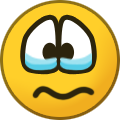Forums Announcement
Read-Only Mode for Announcements & Changelogs
Dear Survivors, we'd like to inform you that this forum will transition to read-only mode. From now on, it will serve exclusively as a platform for official announcements and changelogs.
For all community discussions, debates, and engagement, we encourage you to join us on our social media platforms: Discord, Twitter/X, Facebook.
Thank you for being a valued part of our community. We look forward to connecting with you on our other channels!
Stay safe out there,
Your DayZ Team

Mettius
Members-
Content Count
17 -
Joined
-
Last visited
Community Reputation
4 NeutralAbout Mettius
-
Rank
Scavenger
-
I still haven't found a way to see if mods are loading through some kind of log files. However, I loaded up @CF and another mod. When I tried to join my server I was kicked due to not having @CF installed. So not the easiest way to figure it out. But at least I know the server loaded the mod in question. If anyone knows a good way to verify that mods loaded on a server. I'm all ears!
-
OK. It is connecting now. It looks like the below parameter fixed it: Adding the following to my launch parameters: "-BEpath=C:\Program Files (x86)\Steam\steamapps\common\DayZServer\battleye"
-
Thanks! Looks like dayzsa launcher is a third party thing? I was trying to just use it "native", but since I have to run this on Windoze anyway, I guess I can leave my usual Linux masochism behind. Previously, I installed Dayz server on this machine with a 2nd steam account I created back in the day for running servers. I couldn't seem to get it to actually download the workshop content I subscribed to with it. So I logged in with my regular steam account then installed DayZ, then the workshop items downloaded (to the numbered folders I mentioned in the OP). So if I don't want to use the launcher, I would set it up by copying the steam workshop downloads to the DayZ server "root" and reference by number? Would I need to mess with bikeys if I use the "manual" method? It's been years since I setup a Linux ARMA 3 server, and I do recall having to simlink files here and there including key files to get it all working. Same story here? Or is dumping the entire steam workshop download number folder into the root sufficient? I'm running on a Windows Server 2019. This is not my gaming client machine (it is actually running in a vm on ESXi on my server). I'm currently running with ports 2302-2306, and 27016 (UDP) open, the server is listed in the server browser community tab, and friends can join it. What are the other ports for? Specifically the TCP ports please? This is actually the first reference to them I've come across. Of course, the documentation is pretty non-existent and seems to be tribal knowledge scattered about the WWW. 🙂 I opened up 27016 to get the server browser to list the server. (Which works). Funny thing is you don't have that port in your notes and presumably your server is listed fine. 🙂 2302 is my game (base) port. Various ARMA 3 references state the base port, +1, +2, +3, +4 need to also be open to UDP. Just curious if anyone has a link to Bohemia Interactive documentation of what all is actually needed (ports) with 1.05 for a private server? My start.bat below @echo off :start ::Server name set serverName=Mettiland ::Server files location set serverLocation="C:\Program Files (x86)\Steam\steamapps\common\DayZServer" ::Server Port set serverPort=2302 ::Server config set serverConfig=serverDZ.cfg ::Logical CPU cores to use (Equal or less than available) set serverCPU=2 ::BEPath set battlePath="C:\Program Files (x86)\Steam\steamapps\common\DayZServer\battleye" ::Sets title for terminal (DONT edit) title %serverName% batch ::DayZServer location (DONT edit) cd "%serverLocation%" echo (%time%) %serverName% started. ::Launch parameters (edit end: -config=|-port=|-profiles=|-doLogs|-adminLog|-netLog|-freezeCheck|-filePatching|-BEpath=|-cpuCount=) start "DayZ Server" /min "DayZServer_x64.exe" -config=%serverConfig% -port=%serverPort% -cpuCount=%serverCPU% -dologs -adminlog -netlog "-bepath=%battlePath%" -freezecheck - ::Time in seconds before kill server process (14400 = 4 hours) timeout 14390 taskkill /im DayZServer_x64.exe /F ::Time in seconds to wait before.. timeout 10 ::Go back to the top and repeat the whole cycle again goto start
-
Mettius started following DayZ Server Start Bat + BEC Scheduler 4 Hour Restarts With warnings, How do I load a Mod in a Server?, Shutdown server with Admin Commands? and and 1 other
-
I have a DayZ server up. I can connect to and join it. I subscribed to several mods that I'd like to possibly run on my server. I see they downloaded to C:\Program Files (x86)\Steam\steamapps\workshop\content\221100 There are a bunch of sub directories there now: (example 1559129763) How do I actually load that mod into the server? The few examples I find on the interwebs refer to a syntax like -mod=@Community-Framework added to the startup script. I'm missing the connection. I subscribed to the Community Frameworks Mod, and it appears to have downloaded to the C:\Program Files (x86)\Steam\steamapps\workshop\content\221100\1559212036 folder. Now what do I do to load it? I'm Missing something essential clearly. 🙂
-
What port needs to be opened for BERCon? The game is running on 2302. I am able to browse it in the server browser, and join the server from a client. Doesn't RCON use the same port as the game itself? (2302)
-
If the game is running on port 2302, then when I attempt to connect with BERCon I should be supplying that port (2302) when it asks "Enter the game server's port:" Yes?
-
I added that parameter. #shutdown still has no effect. I also still can't get connected with DaRT or BERCon. So maybe there is some other problem?
-
So, no way to do it through the Admin "console"?
-
I'm having trouble getting BERCon working. So in the meantime on my freshly setup DayZ server, I was attempting to gracefully shutdown the server. From my DayZ client machine. I joined the server. I typed the below, and I see admin logged in #login thepassword However #shutdown Has no effect? How do I gracefully shut down the server?
-
Not sure what I'm doing wrong. But I'm not able to connect with RCon. I always get "Could not connect to server". I'm running the command locally on the server running DayZ Server. start.bat @echo off :start ::Server name set serverName=Mettiland ::Server files location set serverLocation="C:\Program Files (x86)\Steam\steamapps\common\DayZServer" ::Server Port set serverPort=2302 ::Server config set serverConfig=serverDZ.cfg ::Logical CPU cores to use (Equal or less than available) set serverCPU=2 ::BEPath set battlePath="C:\Program Files (x86)\Steam\steamapps\common\DayZServer\battleye" ::Sets title for terminal (DONT edit) title %serverName% batch ::DayZServer location (DONT edit) cd "%serverLocation%" echo (%time%) %serverName% started. ::Launch parameters (edit end: -config=|-port=|-profiles=|-doLogs|-adminLog|-netLog|-freezeCheck|-filePatching|-BEpath=|-cpuCount=) start "DayZ Server" /min "DayZServer_x64.exe" -config=%serverConfig% -port=%serverPort% -cpuCount=%serverCPU% -dologs -adminlog -netlog "-bepath=%battlePath%" -freezecheck - ::Time in seconds before kill server process (14400 = 4 hours) timeout 14390 taskkill /im DayZServer_x64.exe /F ::Time in seconds to wait before.. timeout 10 ::Go back to the top and repeat the whole cycle again goto start serverDZ.cfg hostname = "Mettiland"; // Server name password = "blah"; // Password to connect to the server passwordAdmin = "blalblah"; // Password to become a server admin maxPlayers = 60; // Maximum amount of players verifySignatures = 2; // Verifies .pbos against .bisign files. (only 2 is supported) forceSameBuild = 1; // When enabled, the server will allow the connection only to clients with same the .exe revision as the server (value 0-1) disableVoN = 0; // Enable/disable voice over network (value 0-1) vonCodecQuality = 20; // Voice over network codec quality, the higher the better (values 0-30) disable3rdPerson=0; // Toggles the 3rd person view for players (value 0-1) disableCrosshair=0; // Toggles the cross-hair (value 0-1) serverTime="SystemTime"; // Initial in-game time of the server. "SystemTime" means the local time of the machine. Another possibility is to set the time to some value in "YYYY/MM/DD/HH/MM" format, f.e. "2015/4/8/17/23" . serverTimeAcceleration=12; // Accelerated Time (value 0-24)// This is a time multiplier for in-game time. In this case, the time would move 24 times faster than normal, so an entire day would pass in one hour. serverNightTimeAcceleration=1; // Accelerated Nigh Time - The numerical value being a multiplier (0.1-64) and also multiplied by serverTimeAcceleration value. Thus, in case it is set to 4 and serverTimeAcceleration is set to 2, night time would move 8 times faster than normal. An entire night would pass in 3 hours. serverTimePersistent=0; // Persistent Time (value 0-1)// The actual server time is saved to storage, so when active, the next server start will use the saved time value. guaranteedUpdates=1; // Communication protocol used with game server (use only number 1) loginQueueConcurrentPlayers=5; // The number of players concurrently processed during the login process. Should prevent massive performance drop during connection when a lot of people are connecting at the same time. loginQueueMaxPlayers=500; // The maximum number of players that can wait in login queue instanceId = 1; // DayZ server instance id, to identify the number of instances per box and their storage folders with persistence files storeHouseStateDisabled = false;// Disable houses/doors persistence (value true/false), usable in case of problems with persistence storageAutoFix = 1; // Checks if the persistence files are corrupted and replaces corrupted ones with empty ones (value 0-1) class Missions { class DayZ { template="dayzOffline.chernarusplus"; // Mission to load on server startup. <MissionName>.<TerrainName> }; }; BEServer_x64.cfg RConPassword blahhhhh
-
Any word on the release of a DayZ Linux server?
-
If -cpuCount= parameter isn't specified, what is the default?
-
I'd like to see an update on Linux server status also.
-
I was perfectly happy with the ARMA controls... wonder why they "fixed" what wasn't broken?
-
Yes, I like RP. One thing I've always hated about FPS games is the run-run-run-jump-jump-jump. Dayz has fatigue and that is awesome. Also it seems like I loose less hydration if I just walk long distances vs. jogging. And it just feels right to walk around.