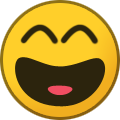Forums Announcement
Read-Only Mode for Announcements & Changelogs
Dear Survivors, we'd like to inform you that this forum will transition to read-only mode. From now on, it will serve exclusively as a platform for official announcements and changelogs.
For all community discussions, debates, and engagement, we encourage you to join us on our social media platforms: Discord, Twitter/X, Facebook.
Thank you for being a valued part of our community. We look forward to connecting with you on our other channels!
Stay safe out there,
Your DayZ Team

Lt.Master
Members-
Content Count
218 -
Joined
-
Last visited
Everything posted by Lt.Master
-
Installation What do you need ? How to install DayZ Tools ? Setting up the CE Editor ChernarusPlus and Livonia (and loading a existing project) From scratch (for map makers and advenced users) Map AI spawnpoints (Infected, animals) Loot spawnpoints and Tiers zones Using the CE Editor The Controls AI spawnpoints (Infected, animals) Infecteds Wolves Pigs Loot spawnpoints and Tiers zones Saving your work AI config Loot econnomy config Playing with your custom config 1. Installation 1.1. What do you need ? DayZ installed on your computer DayZ Tools installed on your computer 1.2. How to install DayZ Tools ? Open steam => Place your mouse cursor on "Library" to open a dropdown menu => Click on "Tools" Now search for "DayZ Tools" and download it 2. Setting up the CE Editor Now launch the Tools by Right clicking on it and click on "Play Game..." If a pop up ask you what steam need to launch, select "Play DayZ Tools" You should now see a software named "DayZ Tools" with a lot of buttons ! You know want to click on the "Economy Editor" button as shown on the next screenshot. P.S. as you probably saw, you will have a some text at the bottom indicating if everything is working. Make sur you have at least the Tools as Y 2.1. ChernarusPlus and Livonia Download this package : https://github.com/BohemiaInteractive/DayZ-Central-Economy/archive/master.zip If the link is no longer working go take a look here Now extract the zip ! You should now have a "DayZ-Central-Economy-master" folder with 2 folders and 1 file Comeback to your DayZ CE Tool and open the file "chernarusplus.xml" located inside DayZ-Central-Economy-master > CETool > ChernarusPlus This is going to create a complete project for Chernarusplus in 1.04 at the time I'm writting this guide. You should now have a similar result than mine screenshot (click me if you want to see it in very big) Congratulation ! You have a working project ! You can now skip to the part 3 "Using the CE Editor" 🙂 2.2. From scratch (for map makers and advenced users) This guide from @Matthew Longtime should explain you the basics of how to do it. I sadly don't have time to complete this part of the guide. 2.2.1. Map 2.2.2. AI spawnpoints (infected, animals) 2.2.3. Loot spawnpoints and Tiers Zones 3. Using the CE Editor 3.1. The Controls CTRL + Mousewheel => Zoom and Dezoom on the map at your cursor SHIFT + Mousewheel => Navigate Verticaly ALT + Mousewheel => Navigate Horizontaly CTRL + S => Save your project CTRL + SHIFT + S => Save also your project and export all the data (long process) Shift + S => Switch to "Select/move territory zones" mode Shift + A => Switch to "Place new zones into territory" mode Shift + D => Delete the selected territory zone All checkbox allow you to see permanently (until you turn it off) the information of this checkbow (tier zone, zombies spawn points, fresh water location, etc). If you want to turn of all the layers click on "hide all" located on the top left of the software If you don't see the Left or Right window of the tool (or even the map) open the "View" tab on the top left corner to active the missing(s) window(s). 3.2. AI spawnpoints (infected, animals) The right of the software should have two windows "Territory Types" and "Properties". If it's not the case it means it's gone somewhere it shouldn't... Good luck ! 🙂 3.2.1. Infecteds In the Territory Types window you should see a item named "zombie_territories" with a closed dropdown. Open it ! Here we have all the types of categorise of zombies like Army, Medic or Police for example. Let's say I want to add some military and religious zombies at the main airfield of the map ! I'm going to select the "Army" tab and click on the big green Plus You should also start to see some new stuff on the map with a green color and a zombie logo in the middle of thoses circles. This is where Military zombies are going to spawn ! Because I have choosen to click on the "Plus" button, I am going to add a new zombie spawnpoint instead of modifying one explainning why a new circle just popped on the second screen Howerver as you can see we have not a zombie icon inside this new green circle... What we want to do is to select the "Hand" button which is next to the "Plus" button as shown And select your new zone As you can see a red dotted square is showing us what zone we have selected while the "Properties windows is not anymore locked ! Color and opacity is only here to help you to visualise better The total of entity on the map Because I have selected the "Army" tab this is the total number of military infected on the map Help you to decide if a zone should be in front of any other clipping zone or behind The radius of the zone, the minimum you can set is 50 The static is the min and max of infected who should spawn even if not a single player is around (THIS INFORMATION NEED TO BE VERIFIED) The dynamic is the minimum and maximum number of infected that can spawn if a player is nearby What the zone is ? Mostly used for animals, the names speaks by themself. But for the zombies we are only going to use the "Dynamic Event" Now that you have selected the "Dynamic event" the icon changed to a zombie and you can now write into the little input box. This is where we are going to tell the game what type of infected are really going to spawn ! (yes even if we are inside the "Army" tab we have to tell what type of zombies are going to spawn). the file events.xml from your mission (e.g. dayzoffline.chernarusplus/db/events.xml) will contain all the categories of Infected you can use and spawn. Here is a list of the most common categories you will find: We want to spawn military zombies so we are going to write "InfectedArmy" inside the input box and we going to set a minimum and maximum number of zombies for this zone with a custom radius as shown in the next picture Now we can repeat the process to add a new Religious group but you are maybe going to get a result similar to mine How can I see the military zones while playing with the religious zones ? Just by doing that ! (see image bellow) 3.2.2. Animals This time, instead of having one tab for one "type" of zombie we have one tab per group. The idea is to keep the group of animals where we want because we don't want our wolves to go for no reason outside the map or to travel the entire map just to go drink some water... We are going to do a right click on "wolf_territories" and "Add Terriroty" to create our new group of wolves ! Now a new "Territory" should have been created at the bottom of the list with a black opaque color by default You can change the opacity and the color if you want to follow the color code used for the other "territories". Oh and you can also rename your new ''territoryxxx" by right clicking on it ! We are now going to add some "zones" by choosing the "plus" button and click on the map where we want to. In my case I am going to place my zones nearby Blake lake (East of Krasnovtav and North of Berezino) If we inspect the properties of this zone we can see the zone is set by default to "HuntingGround" meanning is going to hunt for animals and survivors in this area. All you have to do is to create more zones and change the "AI Usage" to diversify their behavior. You don't have to touch to the Static and Dynamic values with the animals. Now you have probably understood how to create and modify a "territory" but in case you still don't know how to modify a existing "territory" all you have to do is to select it and use the "cursor" button to select a "zone" and tweak the values ! 3.3. Loot spawnpoints and Tiers zones In this guide I am assuming you know how the loot is spread on the map. This topic need a seperate guide on itself so I wont explain it here..... But let's explain what all those colors means on your screen ! As you see on the picture bellow we can see all the military loot location if we have selected the "ushFlg_Def-Military" If I want to set the Prison Island as a Firefigher loot area for one or two building this is what I need to do : Select the "ushFlg_Def-Firefighter" and zoom to the prison island, you should just see the map of the island and some water around it. Just under the map on the bottom left corner you should be able to see a checkbox names "Paint mode" as shown in the picture When activated you are probably going to loose the bottom part of your software. And here we have a issue, the Properties of the "territories" is overlapping the "Brush" window ! My personnal solution is to take the "Properties" window and move it somewhere else the time to do my manipulation. If you prefer to keep the "Properties" window at the original place you can also take the "Brush" window and do the same. Now you maybe want to get your bottom part back, just press twice this icon on the top right corner. Now you should have everything back and you have now a yellow cursor while navigating on the map ! Before painting everywhere let's see what the "Brush" window as to offer Size is for the size of your cursor for painting/erasing Color and opacity is just for you to help you to see better what you are doing, nothing else Outline is exactly what you are thinking about I have painted where I wanter my loot to be categorized as firefighter loot as you can see It's as simple, just try to make it cleaner than my example if you don't want any surprise😅 4. Saving your work You can use press CTRL + S to save or CTRL + SHIFT + S to save and export all the data (long process) Or you can also go here 4.1. AI config If you want to save only your Territory Types config files (zombies/animals spawn points) you can use the following options : CTRL + SHIFT + S => going to save and export everything (long process) Export Selected => Export the selected territory (in this case the "zombie_territories") Export All => just as you expect, export all the Territories as once You should now have a new folder inside your project nammed "territoryTypes" with the config(s) file(s) you have exported 4.2. Loot economy config The only option I know is to do the "CTRL + SHIFT + S", this is going to take some times and will create a new folder for you with a big file named "chernarusplus.map" or "yourprojectname.map" inside the map folder as shown on the screen. 5. Playing with your custom config All you have to do is to take your territoryTypes files and drag them inside the "env" folder of your mission to replace them (you can also do a backup in case) If you want to use your custom loot location config, you need to go the folder "map" and also drag and drop the "chernarusplus.map" (or the name your projecthave.map) inside your mission and not inside db, env or storage_something ! After that, you just need to rename yout "chernarusplus.map" to "areaflags.map" (you probably need to rename or delete the old file using this name before doing that). However I am not sure if it's the only needed step for this file, if someone can confirm that please 🙂
-

DayZ Frostline Dev Blog Week 38
Lt.Master replied to lynn.zaw's topic in DayZ Frostline Expansion Dev Blog
But what about Xbox ? -
DayZ Doesn't have a "experimental" version on Playstation compared to PC and Xbox. So you will have to wait for the update to drop on stable on all consoles. It's way too early to know any dates.
-
Community servers (on pc) are not forced to wipe. The administrator of the server can decide that for his own server.
-

Tell me how to make a wipe on the server?
Lt.Master replied to VladislavFaddeevich's topic in Servers
Inside your sever mission (DayZServer\mpmissions\dayzOffline.chernarusplus) You should see a folder named "storage_1" (the number can be something else) delete this folder- 1 reply
-
- 1
-

-
Well it should but if the server you are on didn't had it it's dayz fault but the fault of the guy who own this server. Server hosting server write ingame message (most of them) and any server can config a file to create automatic messages about restarts for example. I have on the server I have a message 2 hours, 1 hour, 30 minutes, 10 minutes, 5 minutes, 2 minutes and 1 minute before each restarts and a automatic message tell me the restart hours from time to time. Here it's a issue related to the owner of the server who didn't do his job... Or because the server crashed (1.04 is very unstable server side)
-
You can't even edit your server mission with a ftp access ?!? REALLY BOHEMIA x) I already started a guide of how to use the CE Editor (where the loot/AI should spawn) but I need to redo it to make it easier to understand
-
You start from scratch How do you setup the modding environment properly.. Launch dayz tools => Workbench => Workbench (again) => Options => Source data directory => P:/ Which paths are important, which paths can you set yourself? like drive p etc How do you get your project into the script editor? Launch Dayz tools, make sure P drive is a thing => Launch the workbench => Go to view => script editor How do you get your project into Visual Studio? create a new project from Visual Studio like normal How do you prepare the server with the command line "-mod=mod_number1;mod_number2" (servermod and clientmod can also be used) How do you prepare the client Like any other mods, you activate it from your launcher or with the command line "-mod=mod_number1;mod_number2" With or without BattlEye? you don't care How do you build or pack the mod to be tested or should you test unpacked? With the Addon Builder tool Which tools do you need? Is the DayZ Tools collection enough? Dayz tools is enough for scripting, animating, texturing and modeling, can't tell for mapping Ok you have a mod now, how do you sign it, pack it and then put it into the workshop? With the Publisher tool this guy @Matthew Longtime have a lot of videos for beginners https://www.youtube.com/channel/UCtCgHJZAu6nuESC8XcjwsKQ/videos Septic Falcon made a video to show how to add a skins and is better explained for skins/mod repack and mod config
-
It's possible to fix this issue but you need to change a lot of things in the CLE however you won't be able to fix the stoage/base building issue. Oh and my solution also have flaws but for a private server it's not a really big deal The biggest issue is not the player inventory but the items inside containers (barrels, tents, cars, etc). The player inventory have a minor impact on loot distribution. All you have to do is to open a mission file and play with the values to see what they do. I am tweaking my mission for a server for month now and I have fixed all the loot distribution issues that can be fixed without any mods. If you need any information about CLE and CE I am here to help 🙂 don't need to
-
Some mods/scripts have been created to make zombies more populated even if there is a tool for that but from what I know there is no mods for loots
-
Hello 🙂 you can't attach the BUIS to the UMP or the MP5 but ONLY the M4A1. This is not a bug, it's meant to be like that sorry ^^' https://dayz.gamepedia.com/Backup_Iron_Sights (yes I know the wiki is wrong)
-
Inside your mission folder you should see another folder named "db". Open the file named "Types.xml" You have all the spawnable items in it the min value is the minimum amount of this item that need to be on the map max value is... Well you know the max allowed on the map nominal is what the server is going to spawn (in short, the max value is a hard stop while nominal is a soft stop) Mods can be used to tweak "hard coded" stuff like the health of a item or damage values for example. Lot's of choice here Scripts are mostly used to tweak the weather, clothing for fresh spawn. A lot more could be done but I just want to help you to see what is mostly used for what ^^
-
As I said, on pc it's still the case so nope not fixed x)
-
Those issues are also on pc and it was never said it will be fixed for 1.04 on console Seems odd, they probably had to priotitize the optimisation on xbox first maybe ?
-
Hello 🙂 The Survivor GameZ is a seperate team from the DayZ team. This new team is composed of 10(more or less sometimes) people working on this project for months now. Like @ThePugman said, the team can indeed help the Dayz team if needed. But the work done on this dlc The Survivor GameZ can also be transfered to the base game if needed. This dlc is also a great place to test some ideas and features in a earlier stage, the best example being Hordes. This dlc seems to be a dev idea and not a idea from bohemia. If you take a look on their discord they are all very active and passionate to their project but also dayz, some of them even stream dayz on twitch btw. In short, take the Survivor GameZ as a testing ground. Everything good from this dlc could be used for dayz as well and help the dev working on this dlc to discover new stuff on the road. Bohemia is a company, if money continue to come why should they drop dayz ? A lot of console users bought the game and the private servers on console are going to make quite some money for the team. And we are not even talking about dayz pc sells since release and merch.
-
Going to drop in the next 24h (no joke go check on twitter)
-
Hello 🙂 The official place to talk about the Survivor GameZ is on the official discord linked along the key cd you recieved in your the same mail. But because you recieved a key from a another meaning you should have recieved a private message with the discord link to join us 😉 You can also talk about The Survivor GameZ on this forum but you won't be able to talk directly to the dev team or the admin/mod team Like @ThePugman said, this is indeed looking for a match but due to the low player count you should try to find a match at the peak times indicated on the discord. If you have any questions you can find me on this same discord
-

Survivor GameZ - Alpha Keys now available!
Lt.Master replied to ImpulZ's topic in News & Announcements
Hello, if you have registered you email address at "https://dayz.com/sg-alpha" you should have been placed in a Que with a unique number linked to your email address. If you still haven't got any mails from the Survivor GameZ (think to check your spam and buisness section if there is one). The system is using the logic of "first registered, first served" meaning you can't get a key before other users who ask first. If you are still waiting for a key, please check if it's not in your spam or buisness tab in case. A lot of users never activated their keys because they never saw the email. To give a idea, the first wave of last week only saw 2.5k to 3k activated keys. The Survivor GameZ is in a very early stage. This is why it's in a closed alpha and not a public alpha open to everyone and only for the most dedicated players looking to test this dlc and help in his developpement. Server files are currently not planned to be released anytime soon. Indeed player count is quite low for a lot of obvious issues such as Client/Server crash, bugs impacting the matchmaking system (player shells for example) and the players directly (Main Menu UI while playing). Even if the servers are much more stable and the game gain as well a lot more stability, there is still a lot of bugs listed to fix. If you have any questions related to this title you can find me on the official discord of The Survivor GameZ between 9AM CEST and 12PM CEST 🙂 -
TL:DR In that case the tiers are useless indeed.
-
It will spawn in medical areas in the tier 2 and 3 only 🙂
-
Currently you can craft : Fence kit Tower kit Camp fire Improvised suppressor Torch Stone knife With the next update : Wooden crate Bone Spear
-
The BR mode is far from stable and customer friendly but is in my style of gameplay so I am interrested to see how this game/gamemode is going to evolve. Just to let you know, the Survival GameZ is a side project, meaning it's not planned to become the main game at all. If the BR mode flops, it flops end of the story. In the worst case scenario the the br mode die and the main game continue to be a thing and in the best case scenario the br mode become popular and dayz will focus more ressources on the pvp experience (Quality of life, features, etc). And features don't only mean gunplay 😉 Even if I like this new gamemode, I still want to see dayz as a (hardcore) survival game and dayz have a audience for the survival gender (while H1Z1 slowly lost his players to only survive by surffing on the br hype). The Survival GameZ is born with dayz mod and never was at the front of the scene but at the backstage. If it stay like that for dayz standalone I am good with it.
-

Survivor GameZ - Alpha Keys now available!
Lt.Master replied to ImpulZ's topic in News & Announcements
Hey ! The annoucement didn't make it to the forum so here you go folks 🙂 PLAY OF THE WEEKEND For now, the game does not have the stability to handle a mini-tournament, but that doesn't mean we can't have some competitive fun! This is why we are starting the PLAY OF THE WEEKEND competition. Rules are simple: Make and record an epic or funny play. Submit the video to the #video-submission channel here on our Discord. You can submit your videos until Sunday midnight EST. The community will vote for the best video and the top 3 submissions will receive a couple of keys for their friends: 1st - 10 keys* 2nd - 5 keys* 3rd- 3 keys* If this format is popular, we can expand it in the future with more prizes. * Keys for the Survivor GameZ DLC only -

How's The Survivor GameZ Going for you B I ?
Lt.Master replied to Tyler Tee H C's topic in New Player Discussion
The console updates are delayed for the following reasons : Bohemia have to send the update to a Quality Assurance protocol (managed by xbox/ps4 and not bohemia) who can deny the update and delayed the update on console (this is what happend this week for example). Bohemia use the PC version to test and fix the game before sending to the Quality Assurance Protocol for consoles. Bohemia want to ship the console update with the first private servers and a potential duping fix if everything goes well. 1.05 won't come to console and pc at the same time for all the reasons I gave you above. 1.05 isn't out on PC yet About the Survivor Gamez : Survivor GameZ is in a very early stage, this is why it's in closed alpha. It can't be accepted as a "early acces" on xbox one or ps4. It's extremely buggy and crash for almost nothing. Only 5 000 users currently have access to this dlc (yes this is not a update). Survivor GameZ did help in the past the DayZ team when they were needed. I understand your frustration but keep in mind, pc players are testing the updates for you (console players) to give you a smoother experience. The more you wait, the less bugs you are going to have. This coupled updates you are going to get next week should change a lot of things in a good way. A lot of videogames company are struggling with the Quality Assurance with consoles and just drop huge updates once a year or even worse (like payday 2 or terraria). I would love to end on a positive note but you need to get used to this delays because it's going to be frequent just by looking at the other video games company ^^'