Forums Announcement
Read-Only Mode for Announcements & Changelogs
Dear Survivors, we'd like to inform you that this forum will transition to read-only mode. From now on, it will serve exclusively as a platform for official announcements and changelogs.
For all community discussions, debates, and engagement, we encourage you to join us on our social media platforms: Discord, Twitter/X, Facebook.
Thank you for being a valued part of our community. We look forward to connecting with you on our other channels!
Stay safe out there,
Your DayZ Team
-
Content Count
37 -
Joined
-
Last visited
-
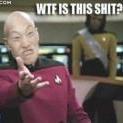
Run DayZ Server without the need of the DayZ Client
G0ndalf replied to MaxTheSurvivor's topic in Servers
Sure it runs without i just mean if he got not much upload to load the server from his home pc on the server it would a better idea to load it from steam on the server ^^ -
Just put the servermod.exe in the root direction and in the bat change the DayZServer_x64.exe with the servermod.exe the full name sry i am writing with my handy currently so i dont have all the exact names but its that simple the servermod.exe starts the dayzserver so everything else is ok from your .bat you just need to let the servermod through your firewall it use your server port +10 so 2312 Greetz G0ndalf P.s. if you made everything correctly it takes ~5min then you can see the mods under your server name behind the ip You need allways to redownload the server list in dzsalauncher (on your home pc) for the mods get updated just close it and open it again, you will see then what i mean at startup :) p.p.s. if you have problems look on the site from dzsalauncher under tools and scroll down there are some informations gonna go to bed now good luck :)
-
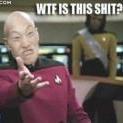 G0ndalf changed their profile photo
G0ndalf changed their profile photo
-
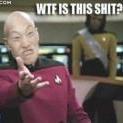
Run DayZ Server without the need of the DayZ Client
G0ndalf replied to MaxTheSurvivor's topic in Servers
Sorry i dont really get what your problem is :S i dunderstand that you want to hunt the problem with the persistence bug, but your topic kills my brain xD. You can surely run a DayZ Server without the normal DayZ client installed. I got so far a normal Survive Server a PvP Server and a Test Server for testing modifications or simply mission changes. That what i have seen so far was that the Main Server crashed after we build our base on it, before was not a single crash. Just get a hoster that you want (If you not got a own Server at home/datacenter) and transfer your Server data to it (in the mpmissions the storage_1 folder, steam itself would be nice if you dont got that much upload on your own so you can download the Server itself on the new mashine, port forwarding and the mission wich contains the "database"). Also i have never seen a Dev writing in this section, only a Mod, so if you really want to help them like me write them at https://feedback.dayz.com Greetz G0ndalf btw i dont understand why they dont use sql like in the mod, if anything happens it got saved to the database the service was it own and never ever crashed for us in the mod time, never had the issues that we have today. (and it was a REAL database not some binarys that get corrupted very easely) -
I dont get it why you guys dont use a mod for it ^^ The Tomato mod on steam is very good and works like a charm
-
G0ndalf started following DZSALauncher
-
Its for the mods to get listed and automatic downloaded throu the Browser (DZSALauncher) Donwload it https://dayzsalauncher.com/#/tools put it in your Server root direction And rewrite your .bat Simply you just want to start the server with the DZSALModServer.exe and not with the DZ exe If you want you can look into ours feel free to copy edit or what ever you want to do with this, this one is pretty default
-
Nice to read this No problemo :)
-
Jeah i found some things about it and it leads to the QueueTimeSameServer, but i have not found that one (no wonder) :D Also thx :)
-
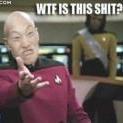
My server does not let me cut trees or bushes, help please!!
G0ndalf replied to Manolosincarro's topic in Servers
Do you want it allways day time or what ? Normally you can change the settings in the serverDZ.cfg in the root folder (where addons, keys, mpmissions and other folders are) -
I got no problem with the time settings, for my servers its still the same. O.o
-
In the root direction (where is addons keys ...) go into "mpmissions" "dayzOffline.ChernarusPlus" and copy the folder "storage1" there is the database (bases player gear vehicles everything ...) and in the root direction there is also the "serverDZ.cfg" in this is your server name password for admin login and some other configuration copy this on your pc go to your new host start the server one time so it creates everything if its online just shut it down copy the shit on the new server (what you got from the old one) and start it again Greetz G0ndalf
-
The respawntime is only for hm jeah respawn if you are dead and create a new character, lol The time for first spawn after connecting with server should be anywhere in the script.pbo can later look into that
-
Fps = frames per second (for the screen normally) for the server i think that means "calculations" so the server does 2600 calcs in this moment but i dont know exactly. Jeah AI also player get affected by the fps. If you have more loot and much more zeds and the fps go down you will feel cause you can still shoot but the hit registration takes much longer for me everything above ~200 is good we had an pvp server at the 1.0 started, bodys wont dissapear at the beginning time and after 1 hour with 50 players (and ~300 dead bodys with normal loot on the map) the server had only ~70 fps trust me that was really shitty today our pvp server is muuch better configured and everything is just fine (20 ppl bodys after 10 sec despawn and no loot arround 1700 fps)
-
Update your server then your dayz if that dont work go to your documents/dayz and delete all xml files
-
wrong informations dude … only "serverDZ.cfg" in Home Direction was right Here`s mine have fun you can edit the current date ^^
-
Why remove ? I thought about to set it to 1 or something



