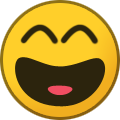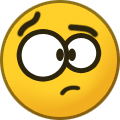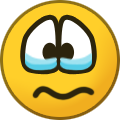Forums Announcement
Read-Only Mode for Announcements & Changelogs
Dear Survivors, we'd like to inform you that this forum will transition to read-only mode. From now on, it will serve exclusively as a platform for official announcements and changelogs.
For all community discussions, debates, and engagement, we encourage you to join us on our social media platforms: Discord, Twitter/X, Facebook.
Thank you for being a valued part of our community. We look forward to connecting with you on our other channels!
Stay safe out there,
Your DayZ Team

Aussie Cleetus
Members-
Content Count
138 -
Joined
-
Last visited
Everything posted by Aussie Cleetus
-

ServerMonitor with updater (including mod updates)
Aussie Cleetus posted a topic in Community Made Tools
ServerMonitor ServerMonitor is a PowerShell driven DayZ Standalone Server monitor with multiple configurable options such as auto-updating of mods (including copying keys), auto-updating of server files, auto archiving of logs to keep a clean profile folder with full support for -mod and -servermod parameters. This is an alternative to the popular CFTools with one major difference, all your data is kept on your server and there is no reliance upon a web service to use this tool (as long as your server is connected to the internet, this tool will work). Requirements: Steamcmd Steam account with DayZ owned (for downloading mods from the workshop) Dedicated Server (will not work with Game Service Providers - sorry) Installation: Install steamcmd Login with steamcmd - steamcmd login (This may require steamguard code. If your account is not dedicated for the server, this may need to be done on each restart depending on your account security settings) Close steamcmd by typing `quit` and pressing `enter` Copy `ServerMonitor.exe`, `ServerMonitor.cfg`, `servermodslist.txt` and `playersmodslist.txt` to the DayZServer directory (create your desired server path directory if you have not installed the server yet) Adjust settings in ServerMonitor.cfg Adjust mod list files playersmodslist.txt and servermodlist.txt (for clarification: playersmodslist.txt are mods loaded on both client and server, whereas servermodslist.txt is mods that are to be loaded on only the server, at no point should the same mod appear in both files) Run ServerMonitor.exe Optional Installation for automated restarts: Download BEC (link below) and unpack the zip file into your DayZServer's battleye folder Configure BEC's configuration files as desired and setup Schedule.xml Download BECMonitor (link below) and unpack the zip file into the same location as step 1 Adjust BECMonitor.cfg Run BECMonitor.exe Notes: If DayZServer is not installed in specified directory, it will be installed to specified directory Does not copy configuration files for mods to profile as mods should be auto-creating those if they don't exist Currently only supports Stable release To completely shutdown the server, be sure to turn the ServerMonitor off before shutting down DayZServer Do not forget to setup your server configuration files (serverDZ.cfg) Can be used for multiple instances of DayZServer, to achieve this you simply create a 2nd instance of this program in another directory with adjusted configuration Ensure you have SteamGuard installed on the account you use, as your account details will be stored in plain text on your server. Also note that unless the account is dedicated to the server, the Steam Guard Code may be required to be manually entered. These files must be in the server root folder (not in a folder) Works best when setting Server directory to the root of a drive (ie: C:\DayZServer or D:\DayZServer etc) License: CC BY-ND 4.0 Download Links: ServerMonitor.rar BEC.zip BECMonitor.rar- 14 replies
-
- 10
-

-

-

-
Introducing DaRT 2.2 - Server Edition. Now with ADM Log Reader. SOURCE CODE: https://github.com/Wizbaggd/DaRT---Server-Edition DOWNLOAD: DaRT 2.2 - Server Edition What's New? New TAB in Settings Menu called "Announcers". Login/Logout feed announcement option. (This function can work for anyone, this does not require any special setup). Kill feed announcement option (using the new internal ADM file reader - NOTE: this requires running on the server or a LAN system with direct access to the file over the network). New Logo Removed banners (as they do not work when connecting inside LAN anyway) Removed link for DaRT 2.1
-

ServerMonitor with updater (including mod updates)
Aussie Cleetus replied to Aussie Cleetus's topic in Community Made Tools
though I didn't see any need for it, the requested change was made. all that needed to happen was changing the exe filename in the servermonitor.cfg file to DZSALModServer.exe -

Survivor GameZ - Alpha Keys now available!
Aussie Cleetus replied to ImpulZ's topic in News & Announcements
it's already dead, attempted to get into a game today and after the timer reset to 0 at 60 minutes waiting for a match, I gave up too. -
So you post in the PC section of the Forum? No... please go back to the kiddie room.
-

How's The Survivor GameZ Going for you B I ?
Aussie Cleetus replied to Tyler Tee H C's topic in New Player Discussion
Considering there are Xbox menu files sitting in the survivor gamez code, I suggest you just sit on your thumbs for a little longer and be a good little patient kiddo with your toy machine. Or better still, go draw something with your crayons. -
are you sure you haven't got a repacked scripts.pbo in the dta folder on the server?
-
that is correct. There is a different option for allowing client-side file patching, which nobody should really ever do outside of a test server environment.
-
Correct. Also correct. Basically anything that adds User Interfaces, Graphics, Models, Sounds or client-sided code requires using -mod parameter It was never a DayZ launch parameter, it literally only passes to the DZSA Server launcher, which is what transmits the mods out to the client launchers. EqualModRequired is no longer supported or needed, as verifySignatures=2 and 3 now incorporate this and force equal mods without needing to use the now completely outdated option. DO NOT DO THIS!!! If you want to edit scripts on the server side, unpack the pbo to the root of the server into a "scripts" folder and use -filepatching parameter on the server. This will pull the scripts from the folder instead. DO NOT under ANY CIRCUMSTANCES ON A LIVE SERVER run verifySignatures=0 or 1; This will allow players to play with any mods, public or private (there are many malicious mods that have not been released on the workshop, due to the rules of course - don't do this to yourself).
-
Unless it is at a bare minimum on parity with 0.62's content, still deceptive sales. Promising one product in efforts to boost sales, then delivering a completely different one. This is why I quit modding. It's disgusting and illegal.
-
when a mod is added to -servermod it doesn't go into the -mod param at all, ergo does not get reported to DZSALauncher
-
But ignoredmod is defunkt with the new signatures as verifysignatures=2 and 3 are equivalent to equalmodrequired=1 in built.
-
Rather they will be left out it seems.
-

ServerMonitor with updater (including mod updates)
Aussie Cleetus replied to Aussie Cleetus's topic in Community Made Tools
both actually, it uses the lists to download the mods from steamcmd, then uses the id from the url so that it can get the path that the mod gets downloaded to (as steamcmd actually doesn't download mods via name, it stores by id). So the order or mods in these files also determines mod load order -

ServerMonitor with updater (including mod updates)
Aussie Cleetus replied to Aussie Cleetus's topic in Community Made Tools
an example: BuildAnywhere - https://steamcommunity.com/sharedfiles/filedetails/?id=1574054508 KillFeed - https://steamcommunity.com/sharedfiles/filedetails/?id=1567872567 Basically the name is just there for our own records, so we can remember what mods we have. The program automatically finds the entry based on the url, that's why the url must be the last part on any given line -

[RELEASE] DaRT 2.2 - Server Edition
Aussie Cleetus replied to Aussie Cleetus's topic in Community Made Tools
I was not the creator of the original Dart. I created a fork and added to it, as the original creator had abandoned it and there was once a need. I also ceased further development once modding was released, as I no longer needed dart for handling kill notifications -

Dayz 0.28 Chernarus+ 2013 Map Edition
Aussie Cleetus replied to holzflasche's topic in General Discussion
This is 100% against the EULA, you will find that Bohemia will shut you down faster than a DayZ crash. -
DBD works fine, make sure the mod is updated on both server and clients, and the most recent key is installed
-

Is there a way to force people to install mods before they join your server?
Aussie Cleetus replied to robotstar's topic in Servers
it works fine for me, not sure what's broken about it. I run 18 mods, and if the players don't have the mods, they cannot join. 108 users and all connect no problems. All have the mods installed so they can join. It's broken if you try to repack the core pbo files, yes. But that is foolish. -
-connect=127.0.0.1 -port=2402 is the correct params to direct connect
-
Fun Automat, you're in the wrong forum then... this is the DayZ Standalone server forum, not the DayZ Mod forum. Vanilla DayZ Standalone is, in fact, a thing and it has NOTHING to do with Arma any more as it is it's own game that just hit 1.0 release.
-

Is there a way to force people to install mods before they join your server?
Aussie Cleetus replied to robotstar's topic in Servers
Use equalModRequired=1; in your server config file. This will prevent users who do not have the required mods loading in. Just make sure you have all the relevant keys from the mods copied into your server's keys directory -
Bohemia have not released the sharding capability outside of GSP hosts and their own official servers. We just have to wait for a legit solution from Bohemia for now.
-
it's actually relatively easy. ZombieHordes.c Save that into your dayzOffline.chernarusplus folder where init.c is Add this to the top of init.c: #include "$CurrentDir:\\mpmissions\\dayzOffline.chernarusplus\\InfectedHordes.c" Add this inside override void OnInit() in init.c ref InfectedHordes myHordes = new InfectedHordes(); And Boom... there is DaOne's infected hordes compatible with Vanilla Mission. This is NOT MY CODE. This is DaOne's code, I have merely adapted it to make it compatible for everyone. Albeit, stripped down a little and the custom loot won't spawn on them unless you modify ZombieBase.c to suit.