Forums Announcement
Read-Only Mode for Announcements & Changelogs
Dear Survivors, we'd like to inform you that this forum will transition to read-only mode. From now on, it will serve exclusively as a platform for official announcements and changelogs.
For all community discussions, debates, and engagement, we encourage you to join us on our social media platforms: Discord, Twitter/X, Facebook.
Thank you for being a valued part of our community. We look forward to connecting with you on our other channels!
Stay safe out there,
Your DayZ Team
-
Content Count
4017 -
Joined
-
Last visited
Everything posted by Death_Dealer
-
They aren't literally 'zombies', they're just given that name The survivors are immune, so they cannot become infected. When you get an infection in the mod, it isn't the 'zombie' virus because you never turn into one
-
"Ties into the first problem. You can gear up in as little as 5 mins if you get a good spawn. For the survivors out there, this is it, game over. We dont have anything to survive for so there is no more to do." The balance of loot is very relevant.
-
Alpha, friend. Nothing is set in stone. There will be changes to the loot table and where loot spawns. Right now, balanced loot is not a concern; the main concern is finding all the bugs and glitches possible so they can be fixed
-
Sorry but DayZ is centered around banditry, you'll have to get used to it
-
You can survive .22 shots to the head, but it's pretty unlikely. However a well placed shot to the head will definitely kill instantly. There are many benefits to using a .22 as a handy alternative weapon. Quiet. Even when shooting indoors, the .22 is pretty quiet compared to other firearmsAmmo is very common.22 rifles and pistols are also very common The only disadvantages I can think of now is limited stopping power and weakness from long range shots.
-
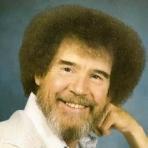
Chance to make DayZ Sounds and Sound envoirment as realistic and immersive as possible
Death_Dealer replied to jake_krieger's topic in General Discussion
http://www.thefreedictionary.com/explanation -
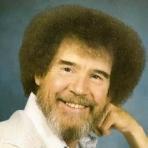
Chance to make DayZ Sounds and Sound envoirment as realistic and immersive as possible
Death_Dealer replied to jake_krieger's topic in General Discussion
How so? -
Sometimes you just automatically run with no control, causing you to fly off roofs. Unless you have some sort of strange disorder, this does not happen in real life
-
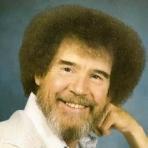
what kind messages you will leave on NOTES?
Death_Dealer replied to gamer222's topic in General Discussion
I hear Rocket had to disable writing on paper because of too many racist notes :P -
No it's just obvious that you have no real experience with fire arms, so you're just here to cause a shit storm like you always do
-
At this point it's blatantly obvious that you're just trolling, something you aren't particularly good at
-
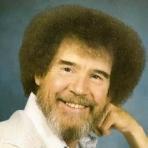
Why does everyone I run into kill me?
Death_Dealer replied to capt. beefsteak's topic in New Player Discussion
from experience I can say that this is 100% true I can't play in groups because all I do is mess up and fool around; lone wolfing is where I play best -
One shot to the head with a .22, instantly dead Also it's not at all an exotic weapon. .22 rifles and pistols are found in literally every gun shop, and the ammo is extremely common
-
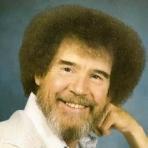
Is it just going to be these 4 guns?
Death_Dealer replied to MasterOfDayz's topic in General Discussion
We need more civilian based guns -
Was playing Namalsk on Epoch when suddenly it displayed the little line in the middle of the screen (leaderboard?) for a quick second, then suddenly froze to a grey screen. This has only started happening this morning, I was playing fine last night. Before anyone asks/suggests.. I have not downloaded any hacksI have not downloaded any softwareI have already verified the integrity of the game cache for both ArmA 2 and ArmA 2 OAI have already tried reinstalling Namalsk and EpochAny help would be much appreciated
-
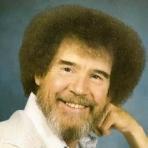
Choose what percentage of food we eat.
Death_Dealer replied to wullybee's topic in DayZ Mod Suggestions
THANK YOU Same goes for water. I'd like to be able to drink an entire water bottle or canteen on the spot without having to sit through 5 minutes of it -
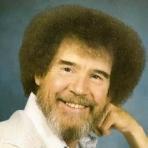
So this guy tried to convert me.
Death_Dealer replied to mark3236 (DayZ)'s topic in General Discussion
It was obviously the mighty Odin -
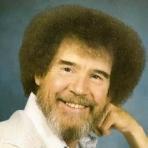
Atmospheric Chernarus + Molotova Cocktaila Klasik Weapona
Death_Dealer replied to King of kong's topic in General Discussion
Since these aren't your typical undead zombies, more like humans with a nasty virus, I think 28 Days/Weeks Later is a good reference tool for how the zeds should act in game (and also what the environment should look like) -
diamond camo m107 plz
-
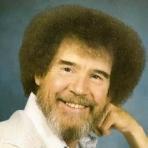
Bring back weapon lengths obscuring your movement indoors.
Death_Dealer replied to Ozelot (DayZ)'s topic in General Discussion
-
That's pretty pathetic
-
That entire area just looked like a sloppy mess, glad it's gone :P
-
-
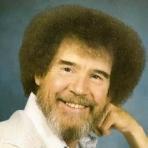
More player appearance customization
Death_Dealer replied to brandokid25's topic in General Discussion
DayZ is real time (each in-game day is 24 hours), so adding an age system would be a waste of time and effort

