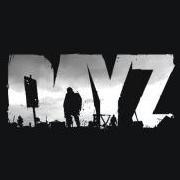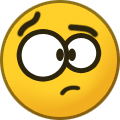Troubleshooting FAQ
For many issues out there there are simple solutions that you can try to resolve some of the reoccurring issues. Some are caused by faulty downloads, some by outdated drivers. Here is a small collection of solutions to some of the recurring issues in DayZ.
If your issue is not listed here or measures do not help, feel always free to report to our feedback tracker.
Common Solutions
BattlEye Error
VAC Bans
Bad_module_info
[Launch Error] "Error Creating Enfusion Engine"
Bad Version, server rejected connection
Not able to move or do anything
My server has been wiped/my base is gone
Common Solutions
Before trying any other solutions, try to verify your game files via Steam. This is a general check of all DayZ game files that should discover most of the issues caused by a faulty update download, or by manipulated/otherwise corrupt game data.
Go to your Steam Library and right-click on DayZ.
Go to Properties.
Open the Local Files Tab.
Click on "Verify Integrity of Game Files"
Check the boxes for "User Data" and "Log Files"
Make sure to clear all launch parameters. Go to your Steam Library and right-click on DayZ. Go to Properties. In the General Tab, click on "Set Launch Options" Delete all entries and confirm.
Reinstall the game. To avoid faulty data, the easiest solution is a clean installation of the game.
Make sure to clear all launch parameters. Go to your Steam Library and right-click on DayZ. Go to Properties. In the General Tab, click on "Set Launch Options" Delete all entries and confirm.
Reinstall the game. To avoid faulty data, the easiest solution is a clean installation of the game.