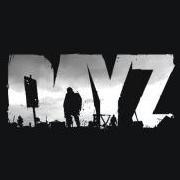How to report an Issue to the Feedback Tracker
By accessing this link you can create your account at the website with your email, Facebook, or Google account.
Please take the time to perform a search before filing your bug, as duplicate bug reports will only slow down our QA team.
Use the following steps:
Click the world icon on the top right corner and select “Advanced Search”.
On the “Query” field, type in a keyword related to the issue you are trying to report.
Don’t forget to use the correct DayZ Tag on the bottom, depending on the platform you are using to play the game.
Click the "Search" button and you will have all the open tasks containing the keyword you have used.
If you don’t find a task that matches what you would like to report, do the following:
5. Go on the top right corner of the page, click the star icon and select your platform. In case your report contains sensitive data like, your ID, base location or reproduction steps for exploits, please use the options that say “Private”. This will prevent other players from seeing the ticket and its details.
6. Once you open a new report, make sure to provide as much information as possible. If you are not sure on what to write in any of the fields, please use the image below to guide you through each step.
In case you need to add some form of media to better demonstrate the issue you would like to report, like an image or a video, you can upload them by clicking the cloud icon present on the toolbars of each text field.
To find your Steam ID do the following:
Open the Steam client
Select the "View" option, on the top right corner, and click "Settings"
A new window will pop up, select "Interface"
Make sure that "Display Steam URL address bar when available" is ticked.
Then just click your user name like in the image below and you should be able to locate your steam ID in the URL.
If your profile has a custom URL, the Steam ID won't be displayed in the address.
To find your ID on console, you just have to open the main menu, and it will display on the bottom left corner of your screen.
7. Once everything is filled, click on “Create New Task” and the report will be sent to our QA team.
Our team will look at the ticket and maybe open a dialogue below the original report to ask for more information and keep you updated on the state of the issue.
We hope this guide will help you with bug reporting.
How To Used Feedback Tracker - video by Scalespeeder Gaming
Follow us on our social networks to stay up top date with DayZ.
Stay safe Survivors!
How to report a client crash.
A client crash happened when your game unexpectedly closed itself with or without an error message and sent you back to your desktop.
Crashes are particularly nasty issues and require an analysis by the development team. The easiest way to get help is going to the Feedback Tracker and providing all relevant information.
If you haven't already, create an account on the Feedback Tracker. You can also log in using your facebook or Google account.
Do not try finding a similar crash report. Most crashes are unique and need to be addressed individually. Unlike normal bug reports, you don't have to worry about creating duplicates of crashes. In case we find out that your crash is actually sharing some similarities with other reported crashes, we will take care of that ourselves and will let you know.
Create a Private Bug Report and clearly label it as a crash in the subject (e.g. "Game Crash - Dropping a protector case crashes the game").
Provide insight into how you got your game to crash. Include information about what you were doing around the time the game crashed. Every little detail can help us fix the problem. Remember to mention on which branch of the game this happened (Stable/Experimental/Stress Test).
GOOD
"The game crashed when I dropped a protector case on the ground while playing on an Experimental server. I had the protector case in my backpack and drag and dropped it into the vicinity window. The case contained a canteen and a pack of rice. I have tried this several times and it happens every time"
BAD
"Game crashed when I dropped a protector case"
Include steps to reproduce if you think that they are necessary and aren't obvious enough from the description. Always describe reproduction step by step. Open your inventory Place the protector case in your backpack Drag and drop it into the vicinity tab Game Crashes
Don't forget to include the game's version (can be found in the main menu).
Now for the most important part of all. We need you to upload a few files from your computer. Specifically, the crash dumps that are generated with every crash and the DxDiag report from your computer. Getting your DxDiag file: Open the Start menu Write "dxdiag" Press enter A window will open Click "Save all information" You will get a text file - that's what we need Getting your crash dumps: Go to this file location: "C:\Users\<Name>\AppData\Local" (some folders can be hidden, you can make them visible via the "View" tab and checking the box to display "Hidden items")
You should see a DayZ folder. Create a .zip or .rar file of that folder.
Then take the .zip/.rar and the DxDiag file and upload them to the Feedback Tracker issue. The upload limit is 5000KB, which should be enough. In case it is not, please upload the files to a file sharing website and post a link to the files in the comments. In most cases, we will answer crash reports within a day or two, provided you filled out the report correctly and uploaded the necessary files. The issue will then be sent to a responsible team member, who will attempt to implement a fix. You will be notified once a fix is introduced so that you could verify that the crash does not occur any longer.
Do not try finding a similar crash report. Most crashes are unique and need to be addressed individually. Unlike normal bug reports, you don't have to worry about creating duplicates of crashes. In case we find out that your crash is actually sharing some similarities with other reported crashes, we will take care of that ourselves and will let you know.
Create a Private Bug Report and clearly label it as a crash in the subject (e.g. "Game Crash - Dropping a protector case crashes the game").
Provide insight into how you got your game to crash. Include information about what you were doing around the time the game crashed. Every little detail can help us fix the problem. Remember to mention on which branch of the game this happened (Stable/Experimental/Stress Test).
GOOD
"The game crashed when I dropped a protector case on the ground while playing on an Experimental server. I had the protector case in my backpack and drag and dropped it into the vicinity window. The case contained a canteen and a pack of rice. I have tried this several times and it happens every time"
BAD
"Game crashed when I dropped a protector case"
Include steps to reproduce if you think that they are necessary and aren't obvious enough from the description. Always describe reproduction step by step. Open your inventory Place the protector case in your backpack Drag and drop it into the vicinity tab Game Crashes
Don't forget to include the game's version (can be found in the main menu).
Now for the most important part of all. We need you to upload a few files from your computer. Specifically, the crash dumps that are generated with every crash and the DxDiag report from your computer. Getting your DxDiag file: Open the Start menu Write "dxdiag" Press enter A window will open Click "Save all information" You will get a text file - that's what we need Getting your crash dumps: Go to this file location: "C:\Users\<Name>\AppData\Local" (some folders can be hidden, you can make them visible via the "View" tab and checking the box to display "Hidden items")
You should see a DayZ folder. Create a .zip or .rar file of that folder.
Then take the .zip/.rar and the DxDiag file and upload them to the Feedback Tracker issue. The upload limit is 5000KB, which should be enough. In case it is not, please upload the files to a file sharing website and post a link to the files in the comments. In most cases, we will answer crash reports within a day or two, provided you filled out the report correctly and uploaded the necessary files. The issue will then be sent to a responsible team member, who will attempt to implement a fix. You will be notified once a fix is introduced so that you could verify that the crash does not occur any longer.